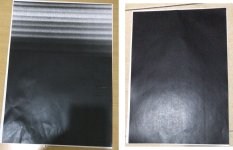I encounter printing problem on Xerox 700i. Printing black color some time appear some times not appear or blank. I tried print full black several sheets then the result some sheets blank / no black color, some sheets appear good solid black color, some sheet partial black and blank in one sheet. Is there any body facing the problem? I really need the advise what is the cause of this problem, please.
You are using an out of date browser. It may not display this or other websites correctly.
You should upgrade or use an alternative browser.
You should upgrade or use an alternative browser.
On off missing color for Xerox 700i
- Thread starter hadi
- Start date
Thanks for the input, I am going to order the black drumMy guess would be the black drum. Even if yours is fairly new, it could be defective.
Stickman42
Well-known member
Does this happen with different types of paper?
It happens on all types of papersDoes this happen with different types of paper?
It sounds quite frustrating to deal with inconsistent printing like that. I’ve had similar issues before with different models. For your Xerox 700i, a few things could be causing this sporadic black print quality. First, it might be worth checking if the black toner cartridge is properly installed or if it's running low. Sometimes, even a slightly misaligned or nearly empty cartridge can cause uneven printing.I encounter printing problem on Xerox 700i. Printing black color some time appear some times not appear or blank. I tried print full black several sheets then the result some sheets blank / no black color, some sheets appear good solid black color, some sheet partial black and blank in one sheet. Is there any body facing the problem? I really need the advise what is the cause of this problem, please.
Also, have you looked at the imaging unit? If the imaging drum is worn out or damaged, that could definitely lead to the problems you’re describing. Running a cleaning cycle on the printer can sometimes help clear up minor issues with print quality. If these steps don’t help, it might be a more technical issue, possibly with the printer’s fuser or a clogged print head.
If the problem persists, contacting Xerox support could be your best bet as they might provide more targeted troubleshooting steps or recommend a technician’s visit. Hope this helps, and you get your printer back to normal soon!
Similar threads
- Replies
- 1
- Views
- 250
- Replies
- 2
- Views
- 241
- Replies
- 5
- Views
- 906
InSoft Automation
|
InSoft Automation Unveils Imp Version 14
Revolutionizing Layout Planning and Automation InSoft Automation announces the launch of Imp Version 14, the latest iteration of its industry-leading cost-based layout planning software. Packed with cutting-edge features, this release redefines efficiency, automation, and workflow optimization for printing and finishing processes. Learn more……. |