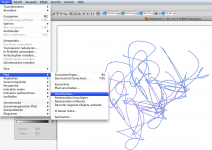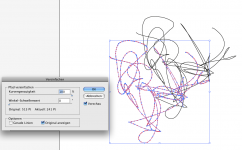arossetti
Well-known member
I have a customer provided PDFX4 with over 1200 vectors and a few hundred transparancy layers - don't ask. It is choking my APPE and it is running out of memory while trying to RIP it. In Caldera I can change the flattening behavior of the APPE to allow this thing to RIP however it is not ideal especially in our workflow which is touchless.
Is there a Acrobat preflight best practice that can be used to get this file to process without manipulating the APPE of the RIP?
Is there a Acrobat preflight best practice that can be used to get this file to process without manipulating the APPE of the RIP?