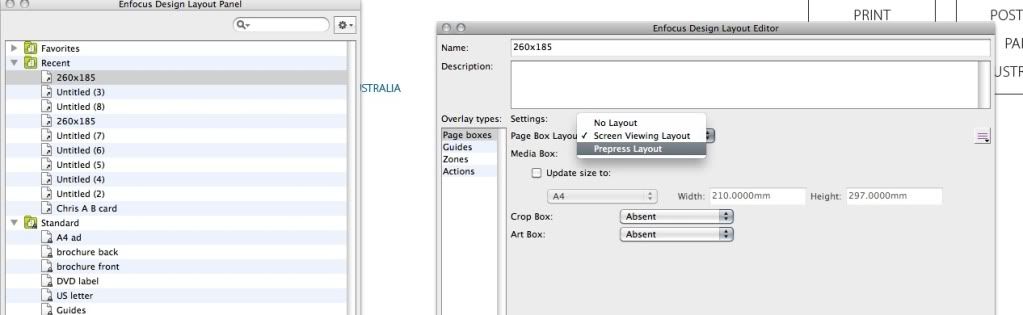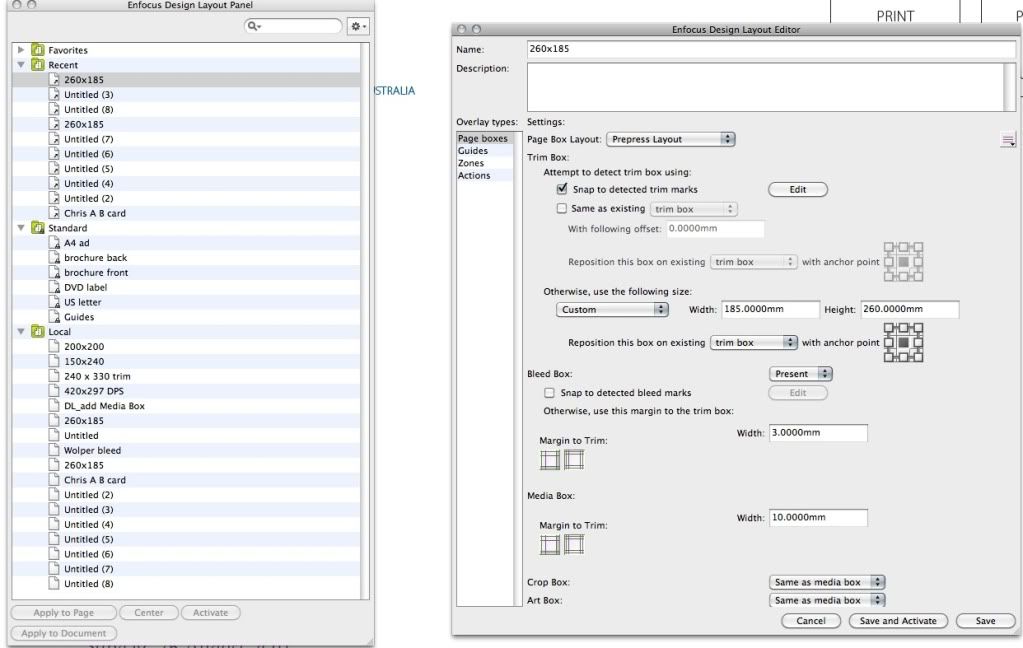Jackie
Well-known member
OK here is my rant, and maybe I'm not giving the program a chance but I upgraded from Pitstop 8 to 10 and it seems to take way more clicks to achieve the same end in version 10. There seems to be less options rather than more when selecting and changing a colour for instance. Maybe I will grow to love it but sometimes I think software developers change stuff for the sake of changing stuff so it's a "new" feature. There is no continuity between versions . . .so far not impressed.
Anyone else frustrated or am I just having a bad day?
Thanks
Jackie
Anyone else frustrated or am I just having a bad day?
Thanks
Jackie