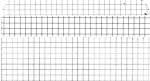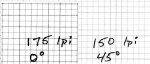Whilst I ponder wasting some plates - I could use some techy help.
A 3x5 pocket card, for sketching, is composed of a graph, off the press, the lines appear uneven. I had a 50/50 chance this would happen.
I set strokes, .5pt, 20% tint (black)
Stepped at .10487 inch (near as I can tell. To match a previous sample, 27 steps worked out to 3 inches. I stepped 28 strokes total, and used distribute)
Plated at 150 lpi/2400dpi, 45 degrees, there is unacceptable dot pattern of strokes two dots & single dot (due to the angles involved(?))
Is there some long math to handle thin strokes, at right angles?
Perhaps 0 degree angle...30 degree change of frequency/lpi...
The imagesetter is not driven by any external RIP. The ppd allowed me AS, BAL, STD (Agfa - Accuarate Sceening, Balanced Screening, STD unknown)
scan attached shows previous sample (not mine), proof and press sheet area in that order
A 3x5 pocket card, for sketching, is composed of a graph, off the press, the lines appear uneven. I had a 50/50 chance this would happen.
I set strokes, .5pt, 20% tint (black)
Stepped at .10487 inch (near as I can tell. To match a previous sample, 27 steps worked out to 3 inches. I stepped 28 strokes total, and used distribute)
Plated at 150 lpi/2400dpi, 45 degrees, there is unacceptable dot pattern of strokes two dots & single dot (due to the angles involved(?))
Is there some long math to handle thin strokes, at right angles?
Perhaps 0 degree angle...30 degree change of frequency/lpi...
The imagesetter is not driven by any external RIP. The ppd allowed me AS, BAL, STD (Agfa - Accuarate Sceening, Balanced Screening, STD unknown)
scan attached shows previous sample (not mine), proof and press sheet area in that order