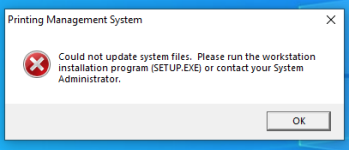PrinterDude247
New member
Hi guys got a question for you we are a small print shop that uses PSI version 10.1.36 and for the life of me cant get it to run in anything newer than windows 8.1. I’ve tried contacting EFI but they are not responding back to my emails. If anyone would know how to get this program to run in windows 10 I would appreciate it. Please write back. Thanks.
Here is a picture of what the program does when you try to open it. It trys to open but cant find the system files. And then closest
Here is a picture of what the program does when you try to open it. It trys to open but cant find the system files. And then closest