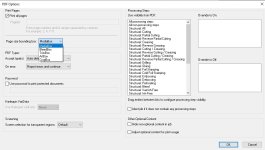DuaneBryant
Well-known member
1)Is there any Rip setting that honors the Cropped-Areas of PDF?
We are running Xitron Navigator 13.0r1.
When a PDF is cropped in Acrobat Pro DC, of course the screen displays a smaller area and reflects a smaller document size. However, when I Rip, the original area and any elements outside that cropped area, show up.
2)Our workaround, from Adobe Support, is to print the PDF to a new PDF to "strip-out"/delete all that surrounding space & elements. BUT...WHY should I have to do that? Seems like some Rip setting should offer me the chance to get WYSIWYG in the PDF.
3)Please do not suggest purchasing additional software, unless it is less than a couple hundred bucks or so. I am asking to keep the discussion laser-focused on the lack of WYSIWYG between PDF and Rip.
We are running Xitron Navigator 13.0r1.
When a PDF is cropped in Acrobat Pro DC, of course the screen displays a smaller area and reflects a smaller document size. However, when I Rip, the original area and any elements outside that cropped area, show up.
2)Our workaround, from Adobe Support, is to print the PDF to a new PDF to "strip-out"/delete all that surrounding space & elements. BUT...WHY should I have to do that? Seems like some Rip setting should offer me the chance to get WYSIWYG in the PDF.
3)Please do not suggest purchasing additional software, unless it is less than a couple hundred bucks or so. I am asking to keep the discussion laser-focused on the lack of WYSIWYG between PDF and Rip.