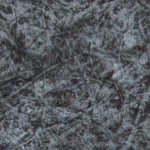Kaoticor
Well-known member
Dear all,
We are getting problems with set-off and would like to see if any of you have suggestions:
Press: Komori Lithrone 28
Problem: We print 2 passes on cover material, a 210gsm paper. One side of the paper is a coated surface, the other side is uncoated. We first run the uncoated side, then run the sheets through on a second pass. The first pass is the inside of the book cover, and the second pass is the actual cover itself. We are trying to reduce/eliminate the setoff we get from the uncoated paper. The second pass has absolutely 0 ink set-off on the coated side.
**Note, when I say coated, i'm referring to coated paper, not Aqueous coating. I'll say AQ to refer to an aqueous coating***
We have tried many different things to reduce the set-off from the uncoated side of the cover to the coated side (or the set-off we are getting from the 1st pass). Again, we get no set-off on the second pass on the coated side of the paper, it's not even close.
We have tried:
Aqueous coating, and have tried several different types
We always run with best ink/water blance (have tried 3 different inks and then 3 different fountain solutions, including a fast setting ink, a scuff tuff ink, and a general ink).
IR Dryer and tested a wide range of lamp outputs
Spray powder with a wide range of micron
Small stacks at delivery
Loose delivery settings
Ran minimal ink densities we can to acheive quality: Colors at .80 and black at 1.25
I'm open to any suggestions or observations you might have as to how we might be able to minimize this. Thanks for taking a second,
K
We are getting problems with set-off and would like to see if any of you have suggestions:
Press: Komori Lithrone 28
Problem: We print 2 passes on cover material, a 210gsm paper. One side of the paper is a coated surface, the other side is uncoated. We first run the uncoated side, then run the sheets through on a second pass. The first pass is the inside of the book cover, and the second pass is the actual cover itself. We are trying to reduce/eliminate the setoff we get from the uncoated paper. The second pass has absolutely 0 ink set-off on the coated side.
**Note, when I say coated, i'm referring to coated paper, not Aqueous coating. I'll say AQ to refer to an aqueous coating***
We have tried many different things to reduce the set-off from the uncoated side of the cover to the coated side (or the set-off we are getting from the 1st pass). Again, we get no set-off on the second pass on the coated side of the paper, it's not even close.
We have tried:
Aqueous coating, and have tried several different types
We always run with best ink/water blance (have tried 3 different inks and then 3 different fountain solutions, including a fast setting ink, a scuff tuff ink, and a general ink).
IR Dryer and tested a wide range of lamp outputs
Spray powder with a wide range of micron
Small stacks at delivery
Loose delivery settings
Ran minimal ink densities we can to acheive quality: Colors at .80 and black at 1.25
I'm open to any suggestions or observations you might have as to how we might be able to minimize this. Thanks for taking a second,
K