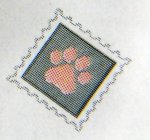JstnPwll
Member
I am using a code library (https://github.com/devongovett/pdfkit) to generate PDFs for printing. When I got my PDFs printed, some of the lighter colors had extremely noticeable striping in their halftones. I'm attaching an image example. The guy helping me at the print shop said there's nothing he can do on his end to make those go away, but that the printer is state-of-the-art and that there's something wrong with my PDF.
So my question: is there a setting or a mode that needs to be adjusted in my PDF file to correct this? I tried searching Google for PDF & halftone topics but I didn't find much.
So my question: is there a setting or a mode that needs to be adjusted in my PDF file to correct this? I tried searching Google for PDF & halftone topics but I didn't find much.