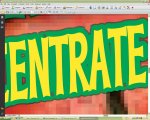We don't have any tech support for this so hoping you guys can help. We have been using 4-stage trapping forever without any issue or problem from the customer. Recently though the company that we do this work for reorganized and now we are dealing with different people for the same exact work. The new people we are dealing with do not like the way that the files are trapped. The traps aren't "wrong" they just don't like the way they look when you zoom in on them at 2000% (ugh, see attached image). So, I have been playing around with the settings within the trap module. My choices are 4-stage, Packaging, or Commercial. I have tried all sorts of different settings within each choice. Not having much luck. The original files are all created in Illustrator (usually CS5, but sometimes 6). 4-stage will put a Trap layer in the Artpro file which is absolutely needed, where as I cannot get the other 2 to generate a trap layer. Packaging and Commercial will put trap in the file, but seem to do it on the first unlocked layer in the illustrator file. I thought a workaround may be to put an empty unlocked layer in .ai file and rename that layer in Artpro, but the traps are inconsistent. The trap it is putting on would be acceptable, but like I said, it's inconsistent and not trapping all the areas it should be. We could trap manually, but the volume is sometimes pretty high and would be too time consuming. We are using Artpro 8.1 and running Nexus 9.0.3. Any help is greatly appreciated.
Also, just for my education, maybe someone could explain what exactly 4-stage trapping is vs Packaging. The manuals that were left to me don't say sh*t.
Thanks.
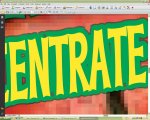
Also, just for my education, maybe someone could explain what exactly 4-stage trapping is vs Packaging. The manuals that were left to me don't say sh*t.
Thanks.