ReproElectroProspero
Well-known member
I'm running into an odd issue with a customer that is being very specific about her shade of yellow. When we run this color on the Versant 180, it always comes out as a golden yellow instead of a strict yellow. An example of the output:
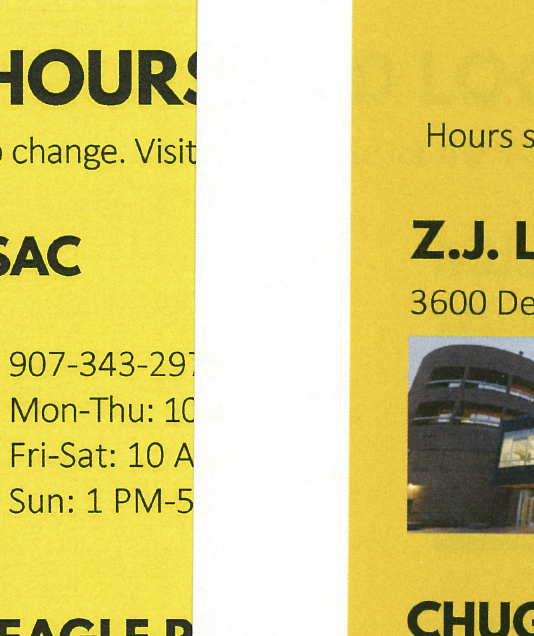
The yellow on the left is what the file prints like on our HP M750 office printer, and is closer to what the customer wants. The yellow on the right is what the Versant180 puts out.
I'm running Freeflow Printserver with the Versant, and no matter WHAT I do - it comes out that golden way. I've tried:
Any idea what I should look into next?
An interesting thing I noticed is when I made the scan to show you guys the color difference, I ran a copy to see what it would look like. The copy came out with both of the samples having the exact same shade of (non golden) yellow. I have no idea what's going on.
The yellow on the left is what the file prints like on our HP M750 office printer, and is closer to what the customer wants. The yellow on the right is what the Versant180 puts out.
I'm running Freeflow Printserver with the Versant, and no matter WHAT I do - it comes out that golden way. I've tried:
- Running color calibration in the admin menu of the printer itself
- Changing color management settings in FFPS (embedded profiles, color spaces, rendering intents, image resampling, image enhancement, etc)
- Submitting different file formats using this color (pdf/jpg/tiff)
- Printing as image through the PDF
- Changing "Color Matching" in the print driver from "ColorSync" to "In printer"
Any idea what I should look into next?
An interesting thing I noticed is when I made the scan to show you guys the color difference, I ran a copy to see what it would look like. The copy came out with both of the samples having the exact same shade of (non golden) yellow. I have no idea what's going on.











