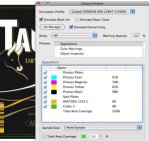We've had a couple of issues recently with the Black separation in Acrobat. On some jobs, areas that are 100% Black show as a mix of all 4 process colours when using the output preview in Acrobat. I have changed the Simulation profile to various ones but it still keeps showing the 4col Black.
The PDF has been generated by a customer using InDesign CS4. I've exported PDF's myself but they always display correctly in Acrobat.
Any ideas what settings they are applying when generating the PDF? It's annoying as the first PDF was sent back telling them their separations are incorrect when actually they weren't. When imported into ArtPro it comes in as 100% Black only.
Screen shots attached.
Thanks for any help.
Kristian
The PDF has been generated by a customer using InDesign CS4. I've exported PDF's myself but they always display correctly in Acrobat.
Any ideas what settings they are applying when generating the PDF? It's annoying as the first PDF was sent back telling them their separations are incorrect when actually they weren't. When imported into ArtPro it comes in as 100% Black only.
Screen shots attached.
Thanks for any help.
Kristian
Attachments
Last edited: