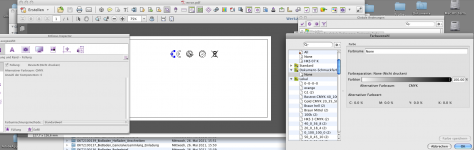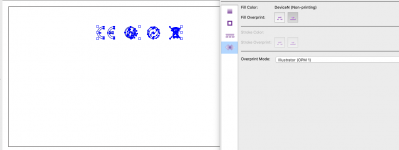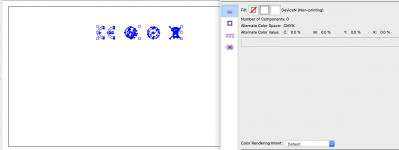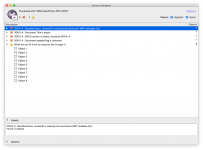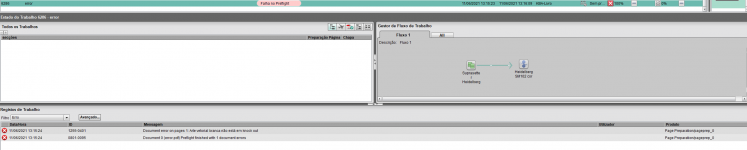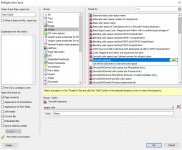You are using an out of date browser. It may not display this or other websites correctly.
You should upgrade or use an alternative browser.
You should upgrade or use an alternative browser.
TRY TO PREFLIGHT THIS !!
- Thread starter Dario
- Start date
Ulrich
Well-known member
the in Acrobat non visible elements mode is DeviceN, but the name of the DeviceN-color is "None" (in German: "Nicht drucken")
I am not 100% for sure, but if that alone does not force a disregard by previewing a RIP, i guess, that (the name "None") causes a mapping into the mode separation color (e.g. "All" is mode Separation color also...).
But "None" should expressly declared not to be reckognized by any RIP or professionel Preview interpreter like AcrobatPro and should expressivly not to be printed...
Remember e.g. a DeviceN-Cyan-object (mode DeviceN) in in a cmyk-file: you will not get a 5th separation/plate, it will be moved/mapped into the CMYK-mode/Separation-channel by RIPping...
But here it is "None"
May be someone had just called his own created spotcolor with that name or had klicked the None-filling in the color-palette, thinking that causes white/just not a filling or had changed it after export in PitStop or something else...
I am not 100% for sure, but if that alone does not force a disregard by previewing a RIP, i guess, that (the name "None") causes a mapping into the mode separation color (e.g. "All" is mode Separation color also...).
But "None" should expressly declared not to be reckognized by any RIP or professionel Preview interpreter like AcrobatPro and should expressivly not to be printed...
Remember e.g. a DeviceN-Cyan-object (mode DeviceN) in in a cmyk-file: you will not get a 5th separation/plate, it will be moved/mapped into the CMYK-mode/Separation-channel by RIPping...
But here it is "None"
May be someone had just called his own created spotcolor with that name or had klicked the None-filling in the color-palette, thinking that causes white/just not a filling or had changed it after export in PitStop or something else...
Attachments
Last edited:
abc
Well-known member
What he said...
For the future you can preflight for a spot color called 'None' and although it's not in the output preview it will be flagged as an error.
It's mixed as Zero% CMYK
At least in PitStop, but I guess in others as well.
For the future you can preflight for a spot color called 'None' and although it's not in the output preview it will be flagged as an error.
It's mixed as Zero% CMYK
At least in PitStop, but I guess in others as well.
Attachments
Curious,
looks like a custom spot color with no fill objects with a multiply transparency applied at 0%.
Callas Pdf Toolbox failed to detect and correct it.
Xitron rip rendered its black background only.
Xmf is still working on it… (35min)
Who is the criminal mind behind this file?


looks like a custom spot color with no fill objects with a multiply transparency applied at 0%.
Callas Pdf Toolbox failed to detect and correct it.
Xitron rip rendered its black background only.
Xmf is still working on it… (35min)
Who is the criminal mind behind this file?
Pitstop shows it as DeviceN (Non-printing). Converting to CMYK makes it knockout white. OS X Preview will never display PDF's files transparency correctly. And as others have said pre-flight will flag it and correct it if you want to.
Attachments
Dario
Well-known member
Hi savage,XMF preflight gives out an error that roughly translates to "White Vectors are not in knock out".
View attachment 290745
could you show me how you set up that rule in Acrobat Preflight?
Mine says nothing, so I presume it'd be an easy fix.
chriscozi
Well-known member
If you make a rule to spot this DON'T FIX IT until you know it SHOULD be fixed.Hi savage,
could you show me how you set up that rule in Acrobat Preflight?
Mine says nothing, so I presume it'd be an easy fix.
Sheesh.
'None' printing is HARD !
Sorry, but it's not Acrobat Preflight that gives the error. It's Fujifilm's XMF which has Pitstop integrated and outputs the error on a PDF.Hi savage,
could you show me how you set up that rule in Acrobat Preflight?
Mine says nothing, so I presume it'd be an easy fix.
If you take a look at this screenshot, the error is reported by XMF and then it generates a PDF with the error report.
If Acrobar can do it, i don't know how.
Attachments
Dario
Well-known member
It came from InDesign and it's got "SONY" written on itWho is the criminal mind behind this file?
Last edited:
abc
Well-known member
I love this industry.

talk to me!...because we are so piss-poor we can't afford PitStop
keith1
Well-known member
I see this sort of thing in PDF files from time to time. I've just considered it to be leftover objects from some past alteration in design from the customer (these are customer PDF's, not mine).
I've never given too much thought to how they would have accomplished this. That would give me a headache. Like wondering how people manage to make colossal 20MB PDF's out of a single page.
If I catch it I delete them. I'm sure some may have gotten through but they haven't created a problem that I'm aware of so it hasn't really been a concern.
I've never given too much thought to how they would have accomplished this. That would give me a headache. Like wondering how people manage to make colossal 20MB PDF's out of a single page.
If I catch it I delete them. I'm sure some may have gotten through but they haven't created a problem that I'm aware of so it hasn't really been a concern.
Similar threads
- Replies
- 5
- Views
- 1052
- Replies
- 0
- Views
- 298
- Replies
- 6
- Views
- 642
- Replies
- 6
- Views
- 1285
InSoft Automation
|
InSoft Automation Unveils Imp Version 14
Revolutionizing Layout Planning and Automation InSoft Automation announces the launch of Imp Version 14, the latest iteration of its industry-leading cost-based layout planning software. Packed with cutting-edge features, this release redefines efficiency, automation, and workflow optimization for printing and finishing processes. Learn more……. |