wonderings
Well-known member
I recently had some trouble printing tabs on our J75, the machine was leaving lines. Turns out it just needed to be calibrated and adjusted, which service did that very day and now all is good.
I want to do more with the tabs now and I am not sure if there is a way to do it. These manuals that we are printing are over 200 pages, I have the tabs insert where they are supposed to go so there is no hand collating afterwards. All that is left is 3 hole punch, we have a press for that. I would like to get rid of that need as well and do the 3 hole punch right in the xerox for the tabs as well as the paper (8.5 x 11). Obviously the paper is no problem. Where the problem is, is the tabs. When printing they come out with the tab towards the machine, so on the side that would be where the 3 hole punch would be. These tabs were being fed from the bypass tray. I switch to a regular tray and turned the tabs around as you can see in this picture:
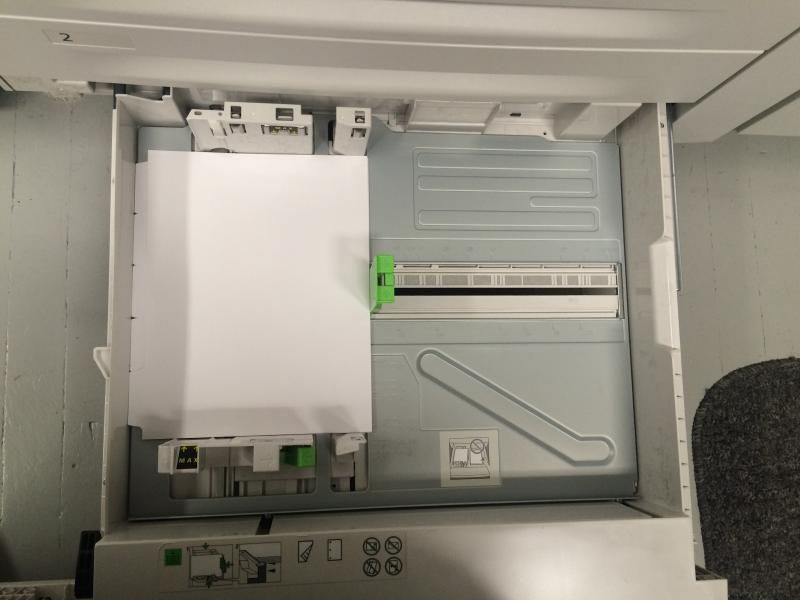
It now 3 hole punches fine, except the info for the tabs is way out of place as you can see in this picture:
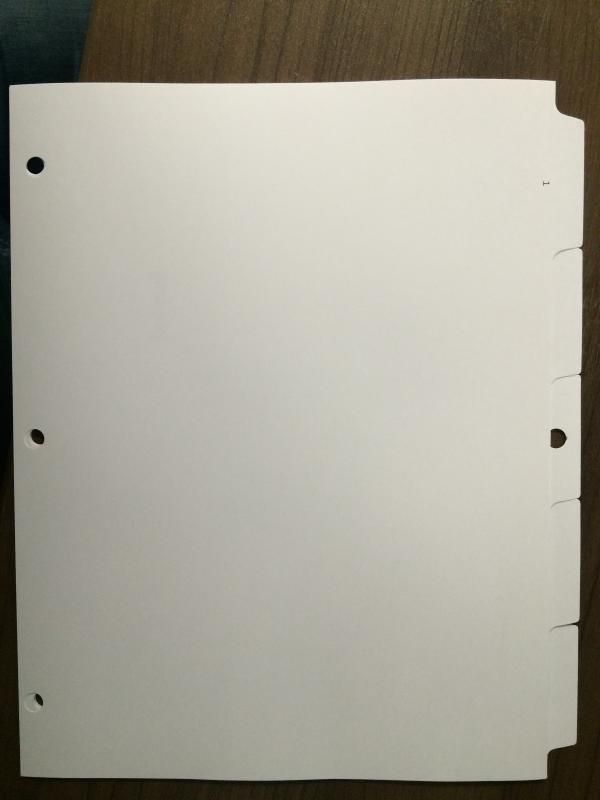
Now I think the obvious problem is how it is pulling up the tabs, its not a flat, straight consistent edge. It is supposed to be pulling from the non tab side of the sheet. If I flip the tab paper around so the tabs are opposite where they are in the above pictures, it punches holes where the tabs are.
So now the question is, can I accomplish what I want to do? 3 hole punch the tabs as well as the manual pages, and have the tab info in the correct spot? And if so, how?
I want to do more with the tabs now and I am not sure if there is a way to do it. These manuals that we are printing are over 200 pages, I have the tabs insert where they are supposed to go so there is no hand collating afterwards. All that is left is 3 hole punch, we have a press for that. I would like to get rid of that need as well and do the 3 hole punch right in the xerox for the tabs as well as the paper (8.5 x 11). Obviously the paper is no problem. Where the problem is, is the tabs. When printing they come out with the tab towards the machine, so on the side that would be where the 3 hole punch would be. These tabs were being fed from the bypass tray. I switch to a regular tray and turned the tabs around as you can see in this picture:
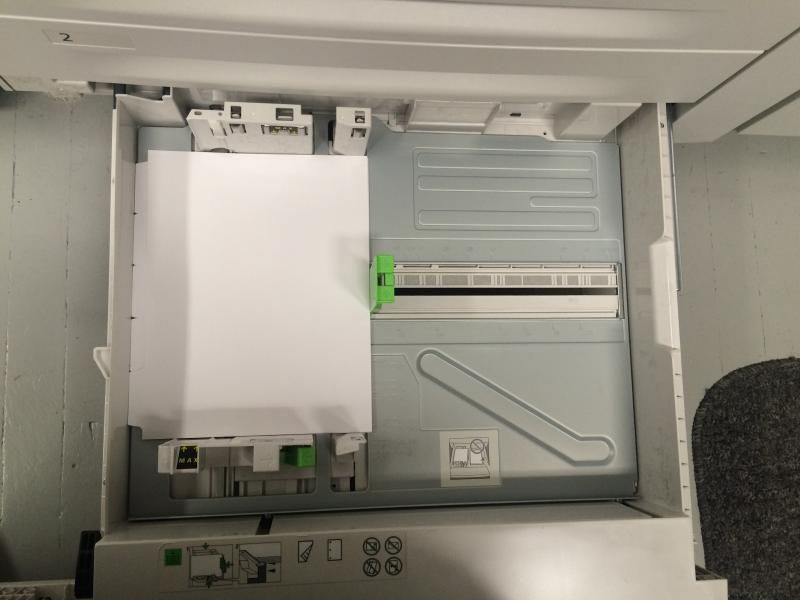
It now 3 hole punches fine, except the info for the tabs is way out of place as you can see in this picture:
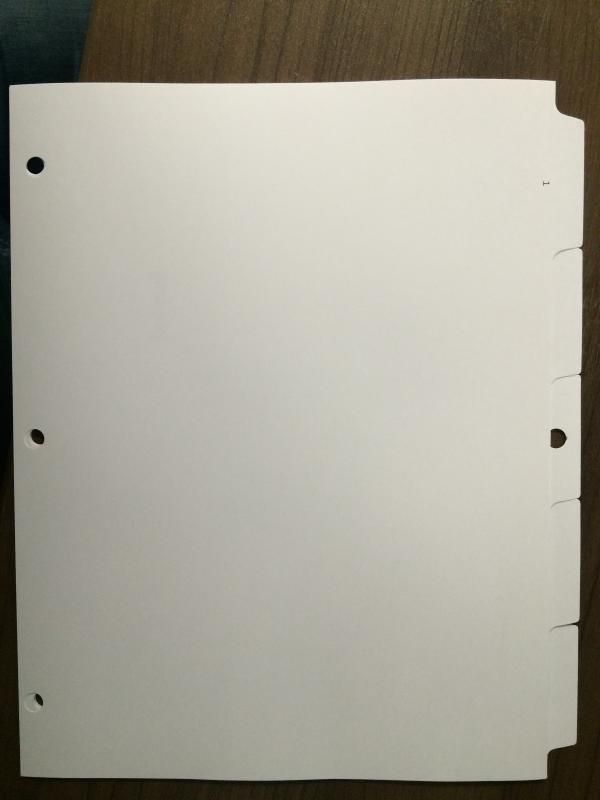
Now I think the obvious problem is how it is pulling up the tabs, its not a flat, straight consistent edge. It is supposed to be pulling from the non tab side of the sheet. If I flip the tab paper around so the tabs are opposite where they are in the above pictures, it punches holes where the tabs are.
So now the question is, can I accomplish what I want to do? 3 hole punch the tabs as well as the manual pages, and have the tab info in the correct spot? And if so, how?








