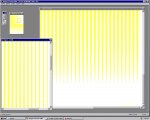gicbelgium
Active member
Hi guys,
Here is my problem :
I send a job from any application (Indesign or CorelDraw) on MAC or PC.
When the job is processed I can see big artefacts on the yellow separation and a small line on the other separations (Cyan, Magenta and Black).
The artefacts are really visible on a gradient.
I sent the same jobs with InRip separations and without > the result is the same.
I made a lot of internal tests : all is ok in the four resolutions. It's sharp and precise.
So I send a job with only two gradients : one in the width direction and the second in the height direction (see the files in attachment).
The first one is a picture from the yellow separation and the second one is from the black separation.
As I told Cyan, Magenta and Black presents the same problems with a light line on the gradient.
I think that the Avantra works fine... If not I would get the same artefacts on each separation and the internal tests would be bad.
My opinion is that the APIS card or the RIP software is defective.
I checked cables and the board and I didn't see anything strange.
Any idea or advise to be sure witch one is defective?
Yours,
Gic
PS: Really sorry for my English!
Here is my problem :
I send a job from any application (Indesign or CorelDraw) on MAC or PC.
When the job is processed I can see big artefacts on the yellow separation and a small line on the other separations (Cyan, Magenta and Black).
The artefacts are really visible on a gradient.
I sent the same jobs with InRip separations and without > the result is the same.
I made a lot of internal tests : all is ok in the four resolutions. It's sharp and precise.
So I send a job with only two gradients : one in the width direction and the second in the height direction (see the files in attachment).
The first one is a picture from the yellow separation and the second one is from the black separation.
As I told Cyan, Magenta and Black presents the same problems with a light line on the gradient.
I think that the Avantra works fine... If not I would get the same artefacts on each separation and the internal tests would be bad.
My opinion is that the APIS card or the RIP software is defective.
I checked cables and the board and I didn't see anything strange.
Any idea or advise to be sure witch one is defective?
Yours,
Gic
PS: Really sorry for my English!