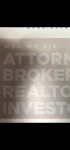jpfulton248
Well-known member
I know this is a really broad question but interested in getting some ideas. I'm trying to print a piece for a customer that is on coated stock with some light tan solids. I've tried a lot of combinations of settings and I'm not happy with the quality. I'm seeing a cross-hatch looking pattern on all of the solids. Does anyone have suggestion on how to improve the quality?