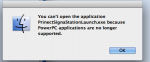zoran
Well-known member
While I am sure official support for Lion is coming at a later date from Heidelberg, has anyone actually tested to see if cockpit runs on Lion without major issues?
If you tested, please post your experience.
We are getting soon new Mac which is preloaded with Lion so I have to make a decision to downgrade it to Snow Leopard or to leave it with Lion.
Thanks
If you tested, please post your experience.
We are getting soon new Mac which is preloaded with Lion so I have to make a decision to downgrade it to Snow Leopard or to leave it with Lion.
Thanks