wonderings
Well-known member
I have the latest version of Acrobat Pro. I know I have not touched the surface on what this app can do, but I am learning as I go.
Anyways, we have a file that came in grayscale. I want an easy way to convert the entire image to 100% black. I have gone to tools>print production>covert colors
Now here is where I just cannot seem to make heads or tales of what I need to do to convert the document to 100% black, no tints.
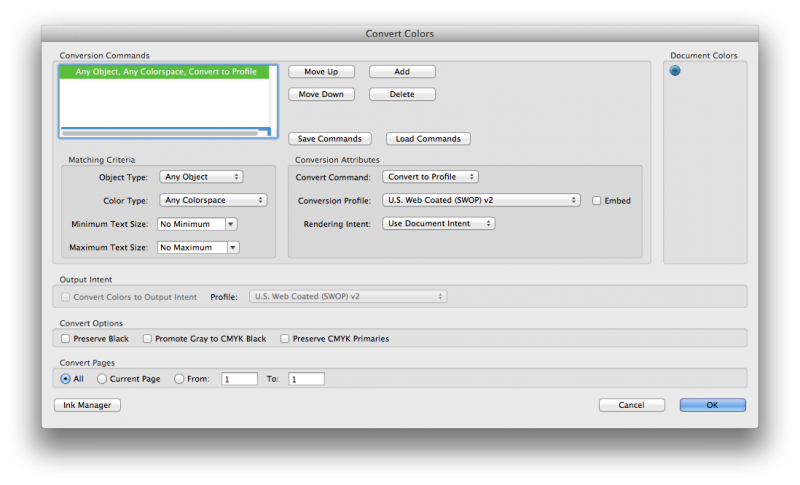
Can someone give me a step by step in how to achieve this? if it is possible.
Thanks!
Anyways, we have a file that came in grayscale. I want an easy way to convert the entire image to 100% black. I have gone to tools>print production>covert colors
Now here is where I just cannot seem to make heads or tales of what I need to do to convert the document to 100% black, no tints.
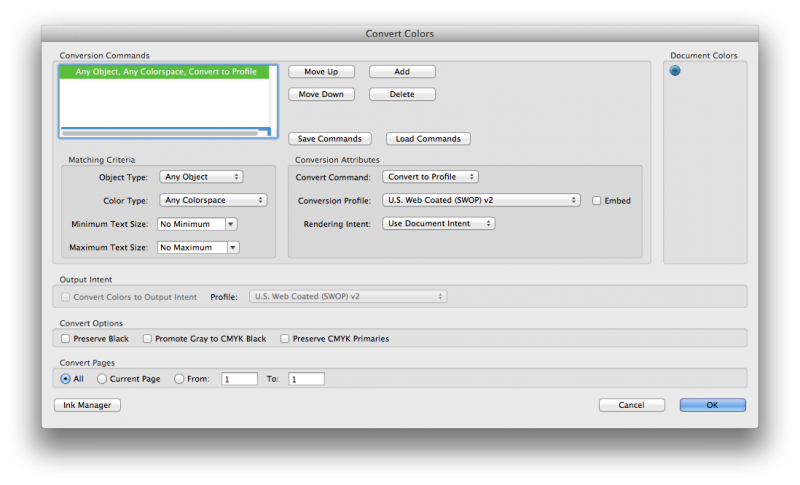
Can someone give me a step by step in how to achieve this? if it is possible.
Thanks!












