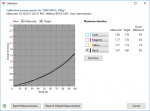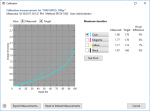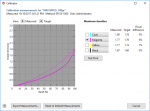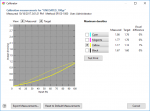Hi, we recently got our V180 and since I did calibrations for the papers that we use, it seems that the printer has smaller dynamic range (whites and blacks get clipped very soon). Could you please take a look at my procedure and confirm if I'm doing it right? And if so, what is the cause of worse results with own calibrations?
Let's say I want to create a profile for 300gsm uncoated paper (Xerox Colotech+ Uncoated)
1. In CWS I go to Device Center -> Tools -> Calibrate and highlight the calibration setting, that is closest to the paper I want to use (in this case "Uncoated 220gsm") and click on "Create New..." (see Image 1). Here are my first doubts: the default calibration set that I am starting from (Uncoated 220gsm) has no calibration performed (Default measurements). Is this right? Or should I first make a calibration for it? If so, on what kind of paper?
2. I will call my calibration set for example "UNCOATED 300 POKUS", add a note about what kind of paper it is and go into properties. It allows me to change everything, which is kind of strange, but I will change only paper size to SRA3, 257-300gsm uncoated, 3 copies and change Printer Screen Mode to "200 dot" (because that is the settings we use on all our jobs).
3. On the next screen I will confirm that I want to print calibration strips. I will take the 3rd copy, put a blank paper below it and perform the calibration using ES-1000. When all this is done, I get a window asking me to associate this calibration set with an output profile. Well I'm not really sure about this step, but I select "Fiery Xerox VP180 Colotech Uncoated 220gsm v1F"...and it takes that output profile, combines it with my calibration and creates a new output profile called "UNCOATED 300 POKUS".
So now, if I take the paper (Xerox Colotech 300gsm Uncoated) and print something using output profile UNCOATED 300 POKUS, I should get the best possible result, right? Well as I mentioned in the beginning - the result is not that good. Brightness is OK, color balance as well, but the dynamic range is poor. As if the profile couldn't print anything between ~0-10% of gray and between ~90-100%. There are no details in highlights nor shadows.
Am I doing something wrong?
Let's say I want to create a profile for 300gsm uncoated paper (Xerox Colotech+ Uncoated)
1. In CWS I go to Device Center -> Tools -> Calibrate and highlight the calibration setting, that is closest to the paper I want to use (in this case "Uncoated 220gsm") and click on "Create New..." (see Image 1). Here are my first doubts: the default calibration set that I am starting from (Uncoated 220gsm) has no calibration performed (Default measurements). Is this right? Or should I first make a calibration for it? If so, on what kind of paper?
2. I will call my calibration set for example "UNCOATED 300 POKUS", add a note about what kind of paper it is and go into properties. It allows me to change everything, which is kind of strange, but I will change only paper size to SRA3, 257-300gsm uncoated, 3 copies and change Printer Screen Mode to "200 dot" (because that is the settings we use on all our jobs).
3. On the next screen I will confirm that I want to print calibration strips. I will take the 3rd copy, put a blank paper below it and perform the calibration using ES-1000. When all this is done, I get a window asking me to associate this calibration set with an output profile. Well I'm not really sure about this step, but I select "Fiery Xerox VP180 Colotech Uncoated 220gsm v1F"...and it takes that output profile, combines it with my calibration and creates a new output profile called "UNCOATED 300 POKUS".
So now, if I take the paper (Xerox Colotech 300gsm Uncoated) and print something using output profile UNCOATED 300 POKUS, I should get the best possible result, right? Well as I mentioned in the beginning - the result is not that good. Brightness is OK, color balance as well, but the dynamic range is poor. As if the profile couldn't print anything between ~0-10% of gray and between ~90-100%. There are no details in highlights nor shadows.
Am I doing something wrong?
Attachments
Last edited: