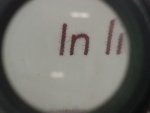Attached is a pic of colorized 8.5 pt text (CMYK =15/100/90/50)
Noticing the scum or blast pattern of dots around this text. Black is the main culprit.
(we have been on a Ricoh C901 for 4-5mos now, and have not really looked for/noticed this (but it seems that this color break really maximizes the worst case here)).
Fiery RIP at 175 line. (other screens show the same thing)
I have turned all color management OFF and have saved the file many different ways without better results. The 'best' I could get was to add dot to CYAN and reduce the BLACK to get a better result.
Just wondering if others have seen this very often...and what do you recommend to resolve or minimize this?
Noticing the scum or blast pattern of dots around this text. Black is the main culprit.
(we have been on a Ricoh C901 for 4-5mos now, and have not really looked for/noticed this (but it seems that this color break really maximizes the worst case here)).
Fiery RIP at 175 line. (other screens show the same thing)
I have turned all color management OFF and have saved the file many different ways without better results. The 'best' I could get was to add dot to CYAN and reduce the BLACK to get a better result.
Just wondering if others have seen this very often...and what do you recommend to resolve or minimize this?
Attachments
Last edited: