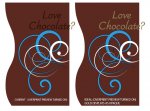I am trying to create a pdf with showing an opaque gold ink separation (which is overprinting a dark brown background) in Illustrator CS4.
Is there an alternative to Esko's ink manager where you can define inks as opaque so they display as opaque. I want to display my traps on the pdf with overprint preview turned on but I need to see my gold as a bright gold not an overprinting dark gold, I hope this makes sense.
My work-around is to turn the gold overprint off to create the PDF however this is not ideal if left turned off.
Acrobats Ink manager allows me to define my inks and print sequence but this does not change the screen view.
Any thoughts would be great thanks.
Adrian
Is there an alternative to Esko's ink manager where you can define inks as opaque so they display as opaque. I want to display my traps on the pdf with overprint preview turned on but I need to see my gold as a bright gold not an overprinting dark gold, I hope this makes sense.
My work-around is to turn the gold overprint off to create the PDF however this is not ideal if left turned off.
Acrobats Ink manager allows me to define my inks and print sequence but this does not change the screen view.
Any thoughts would be great thanks.
Adrian