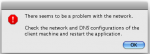Anyone had this error (see attached), it's driving me nuts. I have restarted my Mac again and again, no luck, restarted in Safe Mode again and again, no luck. I have restarted Apogee again and again, no luck...
I am running Mac OS X 10.5.7 on an Intel iMac with 4gb of ram.
Any Ideas how to fix this anyone?
Thanks in advance
Simon
I am running Mac OS X 10.5.7 on an Intel iMac with 4gb of ram.
Any Ideas how to fix this anyone?
Thanks in advance
Simon