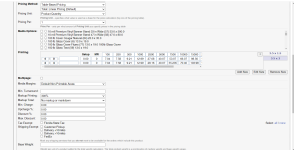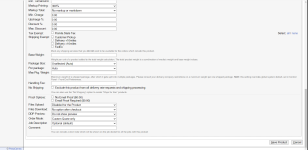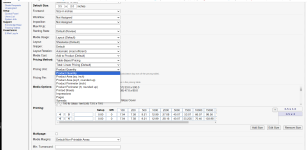We also use PrintShopPro and we're mostly happy with it. I'm sure there will be nuances to every product that don't work perfectly for everyone. It's worth noting, though, that we are an inplant. About 75% of our work is printing the same forms, books, and manuals over and over again. There is a great "Store" feature for that which shows a thumbnail of every standard product and they just click and tell us how many they need. We can even pre-set the order to a "Case" or a "Box" so they don't have to think about how many they want. We also use this section of the site for the promotional items we produce such as awards/plaques, cell phone cases with our logo engraved, coffee mugs, etc.
Another thing we like is the ability to program each item to be viewed by a specific person or department. This is important because we print for several different departments within our county. We don't want the transportation or land management department seeing the forms for the sheriff department, and vise-versa. When a user logs in, it notes their department and only shows them their products.
There's another section of the site for custom orders. They just pick a category (B/W Copies, Color Copies, Pads, perfect bound books, wide format, etc). It asks then their size, quantity, page count, finishing options, allows them to upload a file, and then shows them the price instantly. You can choose which paper and finishing options show up for every type of product. You can also choose for wide format if it will charge by sq inch or linear inch to accommodate the wasted material. For wide format, the software usually does a good job of calculating the imposition for how many signs can fit on the width of media you select.
There is also a template section of the website. This is for things like business cards or letterhead that need to be typeset. The customer enters their information, they see an instant PDF proof, select the quantity, and check out. You can program it so the business card comes to you 1up or imposed for whatever layout you use. We just get the 1up file and drop it into a hot folder that imposes it and selects the stock and sends to the correct printer.
Lastly, it does have the ability to generate quotes quickly, and email them with various quantities to the customer from within the system. You can change the status of your orders as they move through the shop. There is a dashboard where you can quickly see all of the orders left as quotes, or filter by jobs in graphics, printing, finishing, etc. We like that we can attach files to the orders within the system so anyone can see what the job is from anywhere without having to find it on the server. It also has inventory management, but we rarely use it. We find it's more work to keep updating it than just looking on the shelf.
A few complaints worth noting:
- There are certain things we can't customize exactly the way we want. For example the job tickets it produces are a little cluttered and out of order for the way we prefer. Also, our accounting people want the invoices to be formatted a little differently.
- There are only 4 categories available for the template items and they are preset to business cards, letterhead, envelopes, and newsletters. You can customize those to be named whatever you want, but if your organization needs more than 4, you're out of luck. The templates are also limited to variable text only, not swapping out logos. This means you have to make a template for every logo option. They do offer a plug-in (additional cost) that is similar to Canva.com where you can design online within the limitations you set. We did not opt for that.
- If you're a commercial print shop, this is probably the biggest concern: It does not allow you to produce reports on costs vs/ sales (profit) or instantly see your margins on an order. They explained to us that the software was originally designed for in-plants who are not usually concerned with profit, margins, or winning a bid. However, we need to be able to show we aren't too profitable, while still covering our costs, repairs, and future equipment investments. The current work-around has been to ask their support staff to generate a report at the end of the month for us. (They say it's in the works to add this on future updates) The software also doesn't have a way to account for labor costs or hourly rates. Everything is based on a price per unit.
If you're a smaller commercial print shop, I would point you to consider
Printer's Plan by Print Reach as well. Their software does a better job of addressing the last bullet point I listed. That MIS software links directly to their online storefront called MyOrderDesk which has all of the same features I described above. We used Printer's Plan at two previous shops I was at and I found it to be very user friendly. I haven't personally used MyOrderDesk, but from the demo, it seemed to be just like most online storefronts offered out there. Another option to consider is
PageDNA. They were originally geared for inplants as well, but they have come a long way. They sell direct, but they also sell exclusively through Konica Minolta if you happen to already be a customer of theirs.