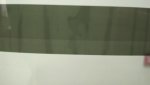We had a problem with MAKO 56 - he began to display the film all black. With a low exposure of 20-40 and the conclusion of the test pattern from the RIP, it can be seen very poorly, as if in a negative. In the chief photo you can see it. Let me know if there are remedies, suggestions...
You are using an out of date browser. It may not display this or other websites correctly.
You should upgrade or use an alternative browser.
You should upgrade or use an alternative browser.
ECRM Mako 56 have a problem
- Thread starter AndreyZ
- Start date
chock
Well-known member
Hi sir:
Please Recalibrated, this will be a good idea, and you will see, if this problem of software or Hardware.
Blessing.
[email protected]
Mobile+WhatsApp:+505 8861 1441
Please Recalibrated, this will be a good idea, and you will see, if this problem of software or Hardware.
Blessing.
[email protected]
Mobile+WhatsApp:+505 8861 1441
chock
Well-known member
You must go to Enter or exit the menu sub-system by pressing MENU from the ONLINE or the
OFFLINE state.
Control Panel Keypad
The platesetter provides a series of menus to set up various parameters. The control panel keypad is used
to navigate through the menus and change parameters.
Attached the guide.
Blessing.
[email protected]
Mobile+WhatsApp:+505 8861 1441
OFFLINE state.
Control Panel Keypad
The platesetter provides a series of menus to set up various parameters. The control panel keypad is used
to navigate through the menus and change parameters.
Attached the guide.
Blessing.
[email protected]
Mobile+WhatsApp:+505 8861 1441
Attachments
You must go to Enter or exit the menu sub-system by pressing MENU from the ONLINE or the
OFFLINE state.
Control Panel Keypad
The platesetter provides a series of menus to set up various parameters. The control panel keypad is used
to navigate through the menus and change parameters.
Attached the guide.
Blessing.
[email protected]
Mobile+WhatsApp:+505 8861 1441
Thank you for the instruction, but it is not CTP that is faulty with us, but the MACO 56 ECM. I found instructions on the Internet for launching Test patterns, the test is visible but the black background still remains.
Attachments
chock
Well-known member
Sorry sir:
Attached is there block for calibrationo for MACO 56, Hope you can fix it.
However let me know, any question
Blessing.
[email protected]
Mobile+WhatsApp:+505 8861 1441
Attached is there block for calibrationo for MACO 56, Hope you can fix it.
However let me know, any question
Blessing.
[email protected]
Mobile+WhatsApp:+505 8861 1441
Attachments
Yoana
Member
I write this to technical support hoping they can help me or clarify me about a problem I have with my CTP MAKO ECRM model 111111X38 .
The problem I have is that I present the plate at the pin bar and everything looks ok but the image is crooked.
I did a test with a grid and it is observed that the deformity in the edges being for some cases 1 mm and for others 2 mm.
Is this a mechanical or perpendicular problem?
Thank you in advance for your help.
The problem I have is that I present the plate at the pin bar and everything looks ok but the image is crooked.
I did a test with a grid and it is observed that the deformity in the edges being for some cases 1 mm and for others 2 mm.
Is this a mechanical or perpendicular problem?
Thank you in advance for your help.
If plates are factory cut the problem is mechanical. There is a perpendicularity adjustment inside the machine available to certified engineers. Make sure you don't push the plate hard against the lower pin on pinbar and remember the pinbar is spring loaded into support.
Best way to load plates is to align left side with both pins on pinbar then slide plate away from you until you reach the third pin into machine and you get green light. If the green LED flickers or plate margin is not detected properly, clean contact pins.
Best way to load plates is to align left side with both pins on pinbar then slide plate away from you until you reach the third pin into machine and you get green light. If the green LED flickers or plate margin is not detected properly, clean contact pins.
Yoana
Member
If plates are factory cut the problem is mechanical. There is a perpendicularity adjustment inside the machine available to certified engineers. Make sure you don't push the plate hard against the lower pin on pinbar and remember the pinbar is spring loaded into support.
Best way to load plates is to align left side with both pins on pinbar then slide plate away from you until you reach the third pin into machine and you get green light. If the green LED flickers or plate margin is not detected properly, clean contact pins.
Thanks for your help, I'll try that
Yoana
Member
In our CTP Mako the lithographic plates were going out crooked.
the perpendicularity test did not give a convincing result.
We have noticed that the arm where the pin bar is placed is slightly crooked, definitely this should influence at the fault that I have.
Perhaps it has been damaged by the manipulation of the machine on the ship.
The big question is how do we fix it?
Thanks for you help.
the perpendicularity test did not give a convincing result.
We have noticed that the arm where the pin bar is placed is slightly crooked, definitely this should influence at the fault that I have.
Perhaps it has been damaged by the manipulation of the machine on the ship.
The big question is how do we fix it?
Thanks for you help.
Just now I came across letters from the forum in the mail, and decided to share my experience. Everything ended well: a simple transistor on the board near the laser failed. Replaced and has been working normally for 2 years. I attached a picture showing the transistor.Sorry sir:
Attached is there block for calibrationo for MACO 56, Hope you can fix it.
However let me know, any question
Blessing.
[email protected]
Мобильный Телефон+WhatsApp:+505 8861 1441
Attachments
Similar threads
- Replies
- 1
- Views
- 3741
- Replies
- 7
- Views
- 1650
- Replies
- 0
- Views
- 3702
InSoft Automation
|
InSoft Automation Unveils Imp Version 14
Revolutionizing Layout Planning and Automation InSoft Automation announces the launch of Imp Version 14, the latest iteration of its industry-leading cost-based layout planning software. Packed with cutting-edge features, this release redefines efficiency, automation, and workflow optimization for printing and finishing processes. Learn more……. |