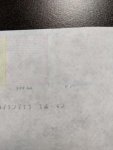Good Day,
I am reaching the end of my wits.
I have an Epson Sure Color P9000 that had a Light Cyan printing poorly.
This, in turn, made all my prints come out reddish.
I did what I could to try and bypass using this one nozzle since it was the only one that was bad and all other nozzle checks came out perfect.
nevertheless, Epson wants you to use all 12 colors for printing and I just had to endure this until I could fix the problem.
My company had me purchase a cleaning kit.
I disassembled the unit so I could get the printhead and clean it out.
While attaching the syringe to the printhead and slowly pressing the cleaning solution through, I could see a spray into the cup that looked unobstructed. (this is after soaking the printhead in the solution for 15 minutes)
I assembled the unit back together and the Light Cyan is still not working as it should.
Not sure what to do next.
I considered buying a cleaning cartridge and sending that through the line to see if that will resolve the issue.
Or if there was a way for me to do this with the syringe I already have available.
Or if I should just bite the bullet and purchase a brand new printhead.
In any case, thanks for any feedback you are able to provide.
Attached are what my printhead and Light Cyan currently look like.
I know there are other prints looking not 100%. I am still doing cleaning cycles.
Thing is, while other colors are filling in. Light Cyan has stayed like this. Which is how it looked before this printhead cleaning session.
I am reaching the end of my wits.
I have an Epson Sure Color P9000 that had a Light Cyan printing poorly.
This, in turn, made all my prints come out reddish.
I did what I could to try and bypass using this one nozzle since it was the only one that was bad and all other nozzle checks came out perfect.
nevertheless, Epson wants you to use all 12 colors for printing and I just had to endure this until I could fix the problem.
My company had me purchase a cleaning kit.
I disassembled the unit so I could get the printhead and clean it out.
While attaching the syringe to the printhead and slowly pressing the cleaning solution through, I could see a spray into the cup that looked unobstructed. (this is after soaking the printhead in the solution for 15 minutes)
I assembled the unit back together and the Light Cyan is still not working as it should.
Not sure what to do next.
I considered buying a cleaning cartridge and sending that through the line to see if that will resolve the issue.
Or if there was a way for me to do this with the syringe I already have available.
Or if I should just bite the bullet and purchase a brand new printhead.
In any case, thanks for any feedback you are able to provide.
Attached are what my printhead and Light Cyan currently look like.
I know there are other prints looking not 100%. I am still doing cleaning cycles.
Thing is, while other colors are filling in. Light Cyan has stayed like this. Which is how it looked before this printhead cleaning session.