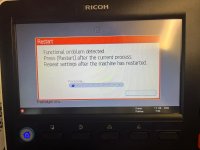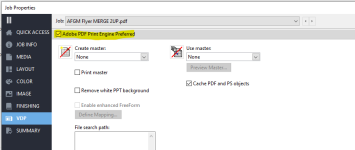TradeGraphicDesign
Active member
Hi folks, I've just put a 'new to me' Ricoh Pro C520' in, I'm chuffed to bits with the quality. But, I've managed to get the sum total of around 6 SRA3 sheets out the machine.
The technician just came back today, the Fiery Rip keeps disconnecting, and dropping off the machine.
Command Workstation tries to process PDF's - small files, but tanks after 5 mins and drops the connection with the RIP.
I've tried just printing into the machine, but because it has the fiery, the files must end up in the processing Q
Is there anyway to ditch the fiery, and just print the files into the machine?
Would quality suffer? I'm just not looking forward to this level of downtime, especially not from the RIP.
Thanks in advance for any advice
PS - I'm on a Mac - would I be better advised to install CW on a windows machine, is that likely to improve things
All the best
Tim
The technician just came back today, the Fiery Rip keeps disconnecting, and dropping off the machine.
Command Workstation tries to process PDF's - small files, but tanks after 5 mins and drops the connection with the RIP.
I've tried just printing into the machine, but because it has the fiery, the files must end up in the processing Q
Is there anyway to ditch the fiery, and just print the files into the machine?
Would quality suffer? I'm just not looking forward to this level of downtime, especially not from the RIP.
Thanks in advance for any advice
PS - I'm on a Mac - would I be better advised to install CW on a windows machine, is that likely to improve things
All the best
Tim