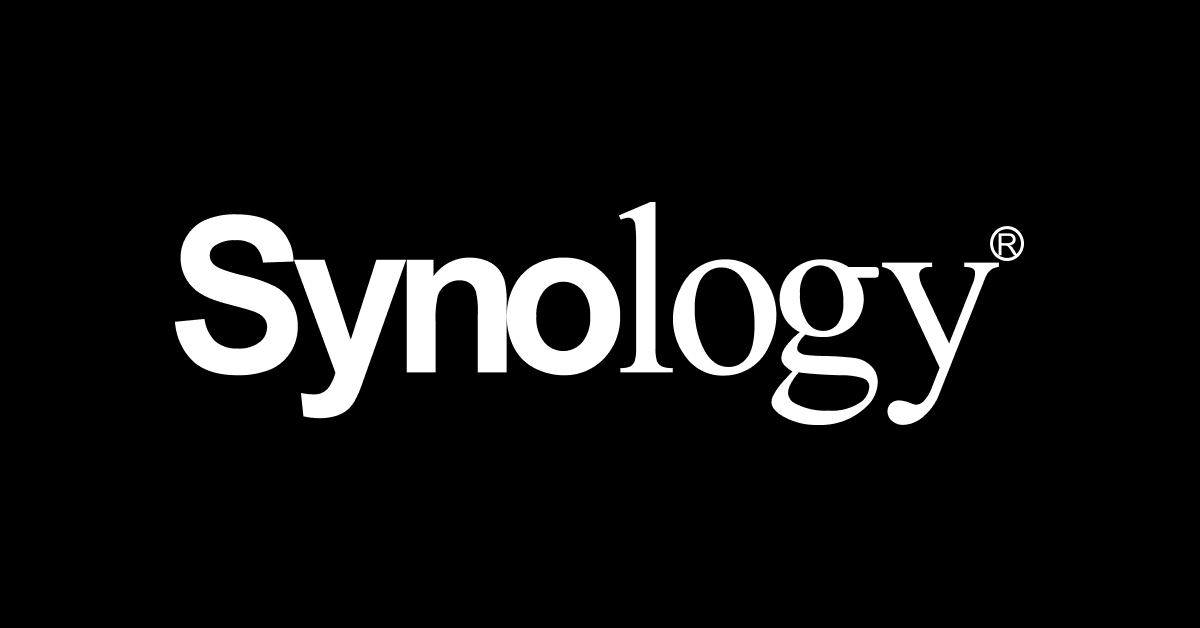If you are just looking at working internally, my IT guys set me up with a Synology system late last year and it has been great!
Synology uniquely enables you to manage, secure, and protect your data – at the scale needed to accommodate the exponential data growth of the digital world.

www.synology.com
We have it tied in with our server running Hyper-V currently for the boosted RAM and processing power, but we use this to back up everything and tie it all together. It also has a great secure VPN tunnel set-up for remote access for work from home, and backs up to my IT company's cloud servers.
It's not super expensive, but not cheap. Monthly maintenance is tolerable.
A slightly cheaper and easier setup is a Drobo NAS system.
Drobo Products Drobo solves the three major storage challenges in one device – data protection, capacity adjustment, and ease of use. View More Drobo Solutions Learn More About Your Drobo View More

www.drobo.com
This is what we use in our prepress department for a searchable back up of old files. Old school burn to DVD for redundancy.
FTP is ok for sharing to a point, but make sure you are duplicating it locally. if you are ever having internet problems, you will lose all access to your files if you only keep it in the cloud.
For online file uploading we use Encodable's Filechucker and Userbase website plugins, however I just went to get the link and he has decided to close. Which is very sad. There is a slight (very slight) chance if you are interested in it that I can get you his email and he might still let you purchase it.