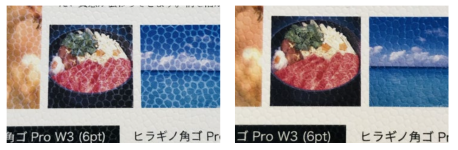amatijevic
Member
Hi everybody,
We got this year FUJI Revoria PC1120, and with it we got all special toners, along with Texture toner. Regarding that one, did someone worked with it? I looked and looked and looked online, didnt find how to use it, how finished product looks like, really nothing. Its like a mistery to us .
.
Did someone had experience with that toner? I have like a bunch of questions...Do i put it as first or last toner, how to prepare file for usage of that toner (other special colours must be named Clear, Gold, Pink etc...how to call this?), with what toner do i combine it (maybe Clear?).
I know that it should make effect similar to embossing, but dont have a clue how it looks like. Also looked on google and stuff..nothing.
Thank you in advance!
Aleksandar
We got this year FUJI Revoria PC1120, and with it we got all special toners, along with Texture toner. Regarding that one, did someone worked with it? I looked and looked and looked online, didnt find how to use it, how finished product looks like, really nothing. Its like a mistery to us
Did someone had experience with that toner? I have like a bunch of questions...Do i put it as first or last toner, how to prepare file for usage of that toner (other special colours must be named Clear, Gold, Pink etc...how to call this?), with what toner do i combine it (maybe Clear?).
I know that it should make effect similar to embossing, but dont have a clue how it looks like. Also looked on google and stuff..nothing.
Thank you in advance!
Aleksandar