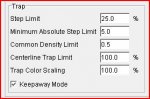I really liked the Architect analogy by DCurry - Thanks for sharing it.
If I can step back from the technical details of Illustrator files, PDF's, embedded fonts, rich black knockouts, etc. for a moment:
Work Ethic - I have been instructed and heard/read many times that when a product or service leaves my process or area of responsibility it should be fit/ready/complete/tailored to enter the next process or area of responsibility. This frees me up to move on to the next product or service, and it allows the processes that follow mine to proceed efficiently. It conveys to the processors that follow me that I have a good "work ethic" and their confidence in the quality of my work is raised. These are all good things, I think.
"Workflow Ethic" - Fix it as early as possible! The farther down stream in a process that errors are found or corrections must be made usually translates into higher cost in time, money, materials, and confidence.
Now back to the nitty gritty:
While I no longer use Illustrator on a daily basis to design or decompose work from other designers, I have and still do use an action to automate the clean up of unused items in a file - stray points, unused swatches, etc. because once they have been removed or issues corrected I don't have to keep the platesetter and pressmen waiting while I go back in later to fix it. I also don't have to apologize for the poor quality of my work. Another benefit is that we aren't storing and moving and ripping as much data as we would otherwise. Not everything can be "auto-actioned" out of a file in a second or less, and I understand that, but still, what do they say about my work, and what does it cost, down the line?
Now it's probably time for a PDF Evangelist to weigh in on the good points and proper use/expectactions of PDF's and the PDF workflow.