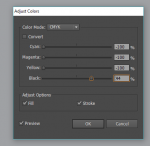Dario
Well-known member
Hi all,
I'm trying to convert some vector objects from CMYK-gray to K-gray inside ILLUSTRATOR and to get a result similar to what PHOTOSHOP gives, because if I do it using PHOTOSHOP the outcome looks "better".
Converting a CMYK object to gray in ILLUSTRATOR gives me a result too different from the original.
I hope I'm making myself clear...
(see attached sample)
How to do it?
I'm trying to convert some vector objects from CMYK-gray to K-gray inside ILLUSTRATOR and to get a result similar to what PHOTOSHOP gives, because if I do it using PHOTOSHOP the outcome looks "better".
Converting a CMYK object to gray in ILLUSTRATOR gives me a result too different from the original.
I hope I'm making myself clear...
(see attached sample)
How to do it?