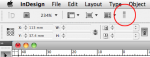Tech
Well-known member
So how many of you like CS5 version? More importantly are new features actually useful and improve workflow? I can see why designers like new page and gap tool but has anyone received weird layouts designed using these new features that actually created prepress problems?
The page tool isn't really new to Adobe though. Illy got it first. Even then, Quark had something similar in v6. I don't think I seen anyone fully utilize multiple size documents correctly so far...there is always the fear of losing a ton of precious work in a single document that will freak out any designer. Anyone seen this feature use correctly and error free?
It just seems to me a lot of the new features are minor and even the big ones were intended to improve designing workflow but nothing for downstream prepress/production.
The page tool isn't really new to Adobe though. Illy got it first. Even then, Quark had something similar in v6. I don't think I seen anyone fully utilize multiple size documents correctly so far...there is always the fear of losing a ton of precious work in a single document that will freak out any designer. Anyone seen this feature use correctly and error free?
It just seems to me a lot of the new features are minor and even the big ones were intended to improve designing workflow but nothing for downstream prepress/production.