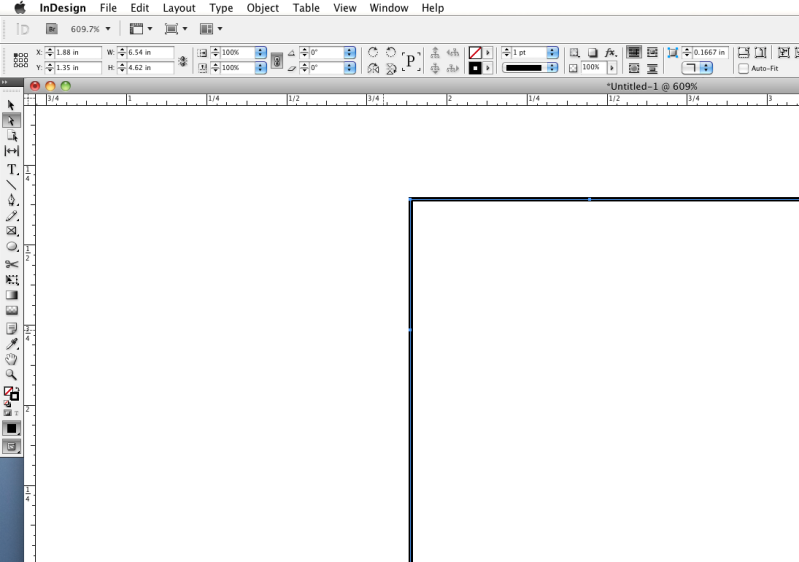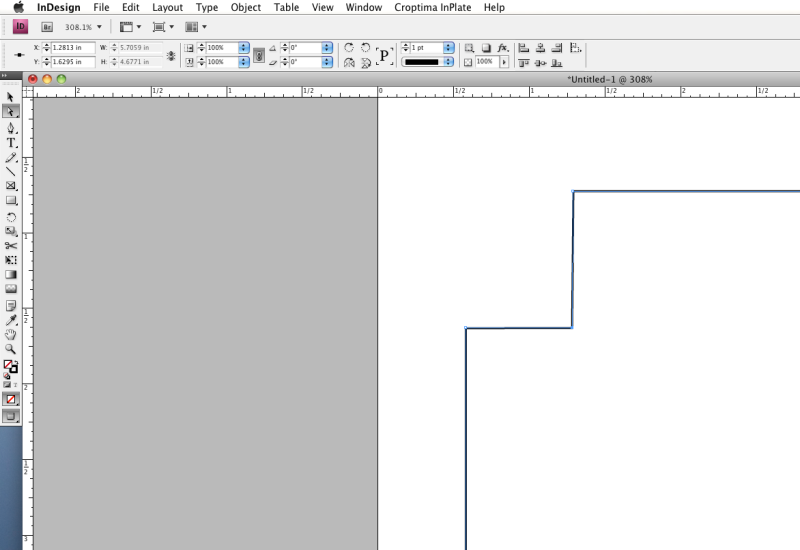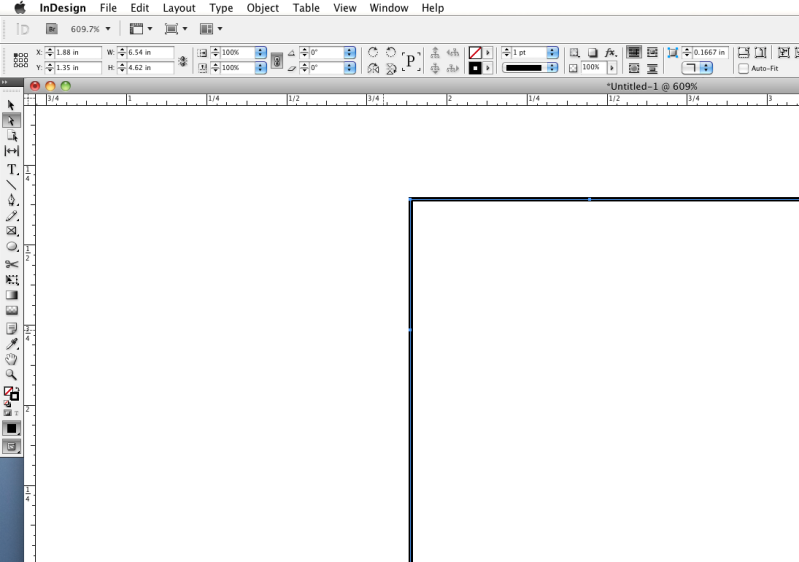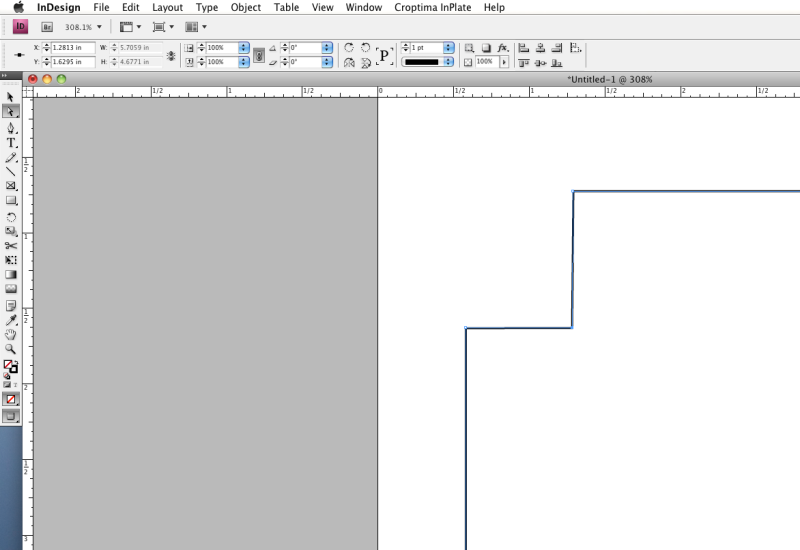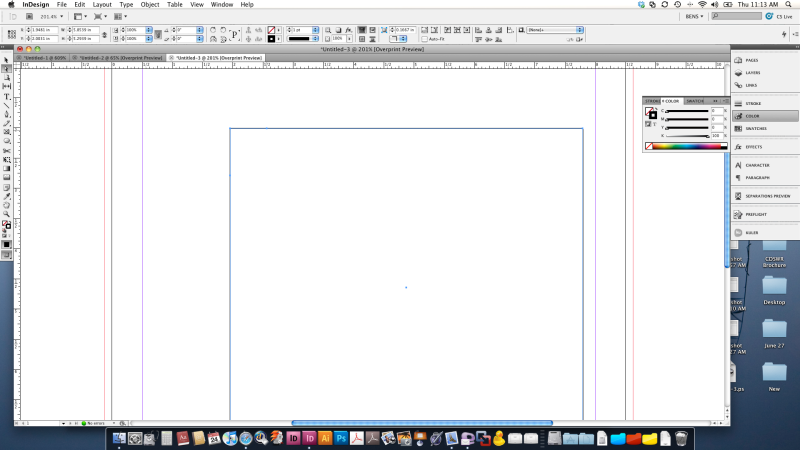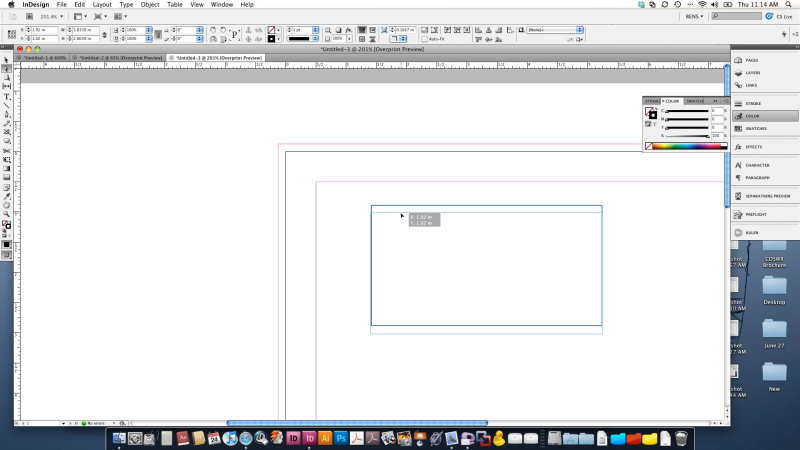wonderings
Well-known member
Not sure if this is a problem or if they changed things in Indesign CS5. I create a square box (CS5) and then use the "pen" tool to add 2 points so I can slightly adjust the box to fit how I want it. Normally when I do this I can use the "direct selection tool" and just adjust each point however I see fit. Well the problem is in CS5 it does not move an individual point, but moves the entire line completely ignoring the points I have added. Below are 2 screen shots of basically what I am trying to accomplish (done in CS4)