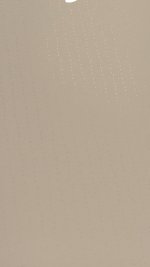Hi, I have a Xerox C8000DT and a C8000W.
For my business i use a lot of foiling and clear lamination processes. For foiling its not so bad, I use 100% K & i don't see the issue but if I'm trying to overprint on soft touch lamination With my white toner printer the tracking dots are plastered all over my printed sheet! This is incredibly frustrating, is there a work around or am i going to be forced to look for another printer that doesn't use tracking dots?!
Seems really silly to me that a White toner printer that is predominantly used in these circumstances has these dots.
thanks
For my business i use a lot of foiling and clear lamination processes. For foiling its not so bad, I use 100% K & i don't see the issue but if I'm trying to overprint on soft touch lamination With my white toner printer the tracking dots are plastered all over my printed sheet! This is incredibly frustrating, is there a work around or am i going to be forced to look for another printer that doesn't use tracking dots?!
Seems really silly to me that a White toner printer that is predominantly used in these circumstances has these dots.
thanks