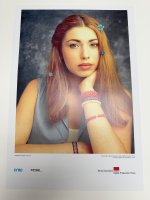Looking for some guidance PLEASE,
Versant V-180 suddenly I have marks one side of my prints.
IBT Belt looks great, all drums are between 80-95 %
All Toners are 70% plus. I only use OEM Xerox Toner and Drums
Switched drums around (no change)
Tried switching paper stock.
They appear on Uncoated, Coated 8.5 x 11, 11x17 ,18x12 19x13. 90 thru 300 GSM.
Replaced IBT Cleaner Assy, 2nd BTR is fairly new estimated has less than 10,000 clicks. (Currently waiting on a Back Up 2nd BTR)
Humidity in print room is a solid 65 % everything has been working fine came back after 4 days holiday and it started.
Happens on all colors, The first two pictures are from Fuser Cleaning, the third Red is a sample of the marks as well as the 4th Black is a partial of an actual print.




Versant V-180 suddenly I have marks one side of my prints.
IBT Belt looks great, all drums are between 80-95 %
All Toners are 70% plus. I only use OEM Xerox Toner and Drums
Switched drums around (no change)
Tried switching paper stock.
They appear on Uncoated, Coated 8.5 x 11, 11x17 ,18x12 19x13. 90 thru 300 GSM.
Replaced IBT Cleaner Assy, 2nd BTR is fairly new estimated has less than 10,000 clicks. (Currently waiting on a Back Up 2nd BTR)
Humidity in print room is a solid 65 % everything has been working fine came back after 4 days holiday and it started.
Happens on all colors, The first two pictures are from Fuser Cleaning, the third Red is a sample of the marks as well as the 4th Black is a partial of an actual print.