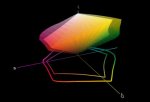I have a client who has an in-house "color consultant". We supplied the client a proof that matches our press output (Komori 40inch press). The "color consultant" rejected the proof stating that our colors were "crappy". After multiple conversations with the "color consultant" I determined that they are not using proofing rip software (Oris, GMG, Caldera etc) but rather they are printing pdf's straight from Adobe Acrobat to the epson device. When I bypass my proofing rip (print to the epson from acrobat) I can achieve the same results as their supplied proof. I have spent the last day Linerizing, Calibrating, Profiling Media and creating ICC profiles. None of my proofs can replicate the Clients supplied proof.
What now? How do I tell the client that their proof is not accurate? I had another shop output the same file and their result was the same as mine.
What now? How do I tell the client that their proof is not accurate? I had another shop output the same file and their result was the same as mine.