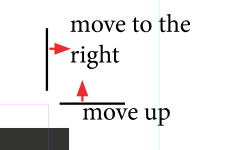BigSi
Well-known member
Hi there.
Pdf created in Canva. (supplied by customer)
Is there a quick way to move these in adobe acrobat? (see attached, this screenshot is not from the actual file). I don't want to open the file in illustrator (for obvious reasons). I could do it in pitstop,
keeping in mind I have a very old version and I don't find it the easiest to use. I can easily move them as a whole but can't move one trim one way and the other trim the other.
I don't want to throw back to my customer. (Agony to get the file to the stage it is).
Any help much appreciated. thanks Simon
Pdf created in Canva. (supplied by customer)
Is there a quick way to move these in adobe acrobat? (see attached, this screenshot is not from the actual file). I don't want to open the file in illustrator (for obvious reasons). I could do it in pitstop,
keeping in mind I have a very old version and I don't find it the easiest to use. I can easily move them as a whole but can't move one trim one way and the other trim the other.
I don't want to throw back to my customer. (Agony to get the file to the stage it is).
Any help much appreciated. thanks Simon