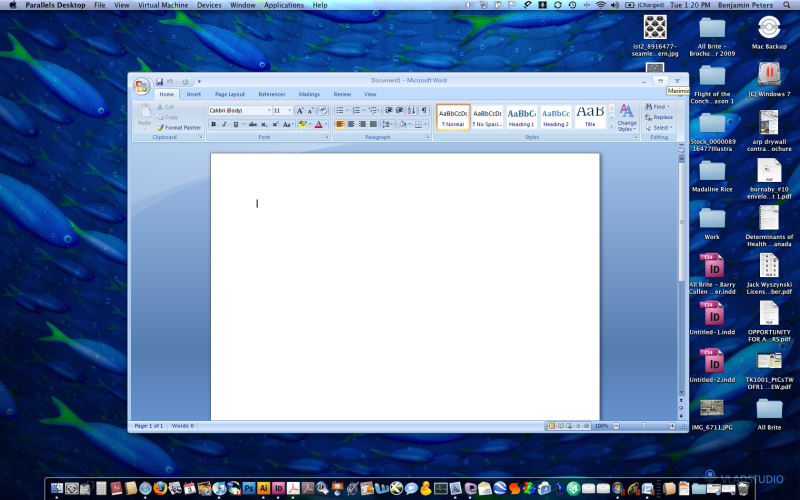Hey PrintPlanet folk;
I am running a Mac dual core G5 here at work. My boss is asking me if we can use PC formats of applications on it- and also says there is a way to “boot from the PC side”. I have no idea how to do this...
I found some documentation that says I need an “emulator” on my Mac to run PC apps. Is that normally something we’d have to buy separately? Or does it already come on the G5 Dual Core? And how do you set up the reboot params?
Any help would be appreciated. Thanks!! And Peace to the PrintPlanet.
_mjnc
I am running a Mac dual core G5 here at work. My boss is asking me if we can use PC formats of applications on it- and also says there is a way to “boot from the PC side”. I have no idea how to do this...
I found some documentation that says I need an “emulator” on my Mac to run PC apps. Is that normally something we’d have to buy separately? Or does it already come on the G5 Dual Core? And how do you set up the reboot params?
Any help would be appreciated. Thanks!! And Peace to the PrintPlanet.
_mjnc