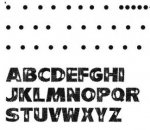Our major outsourced service provider who makes our flexo mats will not accept PDF files for camera ready artwork. They require either Illustrator, Freehand, or eps files only. Since we allow our customers to submit their artwork as PDF files (not my choice, you can be sure of that) this means that we have to convert those PDF files into Illustrator, Freehand, or eps files.
One of the major issues we have with the conversion of PDF files to Ai files is missing fonts. The customer having used a font family that we don't have in our system. So when we open the PDF file in Illustrator and are confronted with having to substitute fonts we have for the fonts we don't have. This has causes us to have problems with angry customers because we didn't use their font choices.
Trying to think through this problem I found out that I could resave the PDf file as an .eps file. Since we have one obscure program in our system that turns font objects into outlines or paths when exporting to an .eps file, I thought that maybe by converting the PDF files to .eps files all text objects would be turned to paths which would eliminate the missing fonts issues when converting to AI files. I was sad to find out that text objects weren't converted to paths when converting a PDF to an eps file and we would still have the missing font issues.
Is there any know way of converting text objects (embedded sub sets of the fonts) to outlines or paths? software? Any work arounds you might have discovered? Any help will be greatly appreciated.
One of the major issues we have with the conversion of PDF files to Ai files is missing fonts. The customer having used a font family that we don't have in our system. So when we open the PDF file in Illustrator and are confronted with having to substitute fonts we have for the fonts we don't have. This has causes us to have problems with angry customers because we didn't use their font choices.
Trying to think through this problem I found out that I could resave the PDf file as an .eps file. Since we have one obscure program in our system that turns font objects into outlines or paths when exporting to an .eps file, I thought that maybe by converting the PDF files to .eps files all text objects would be turned to paths which would eliminate the missing fonts issues when converting to AI files. I was sad to find out that text objects weren't converted to paths when converting a PDF to an eps file and we would still have the missing font issues.
Is there any know way of converting text objects (embedded sub sets of the fonts) to outlines or paths? software? Any work arounds you might have discovered? Any help will be greatly appreciated.