MMPIndyWest
Member
I've been banging my head against the wall for weeks with this issue.
I have a Ricoh Pro C7110x that will print about three sheets just fine, and then start getting this horrible, really heavy scumming over the entire sheet - almost like it's trying to do a very light flood coating. Images are attached (Hard to see in a picture, but it's blatantly obvious when looking at the physical sheets).
I've tried so many different things, adjusting the Image Density settings, using the Image Density Adjustment: Manual Execute setting, using the Adjust PCU Potential settings, absolutely nothing works. My local Ricoh technician has been out here many times trying to solve the issue, but it never goes away fully, and is always back in a few days.
I don't know if maybe humidity or temperature are throwing the machine off, but it's well away from the doors of the shop in a climate controlled building, and the relative humidity is quite low.
Any help would be appreciated.
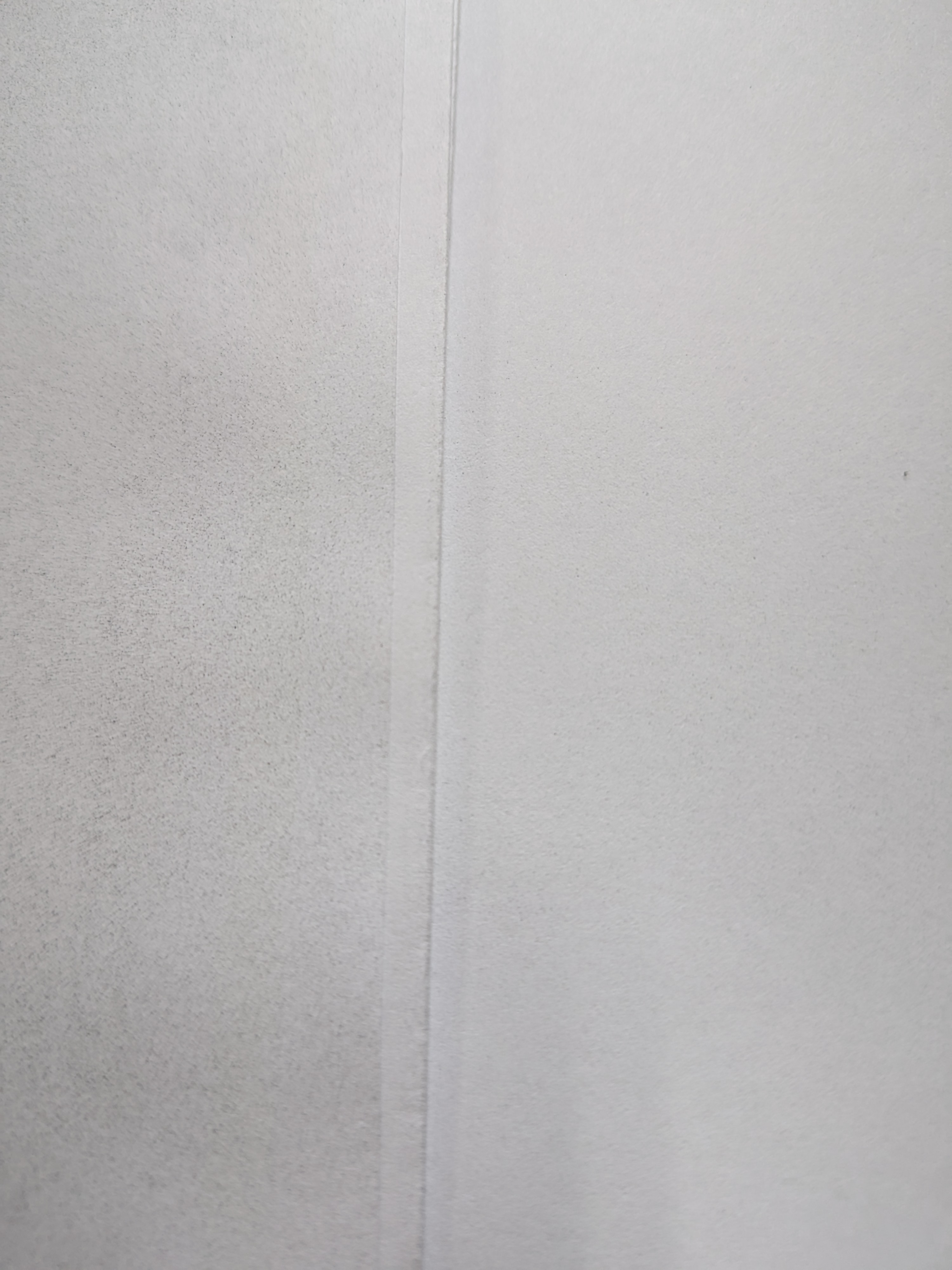
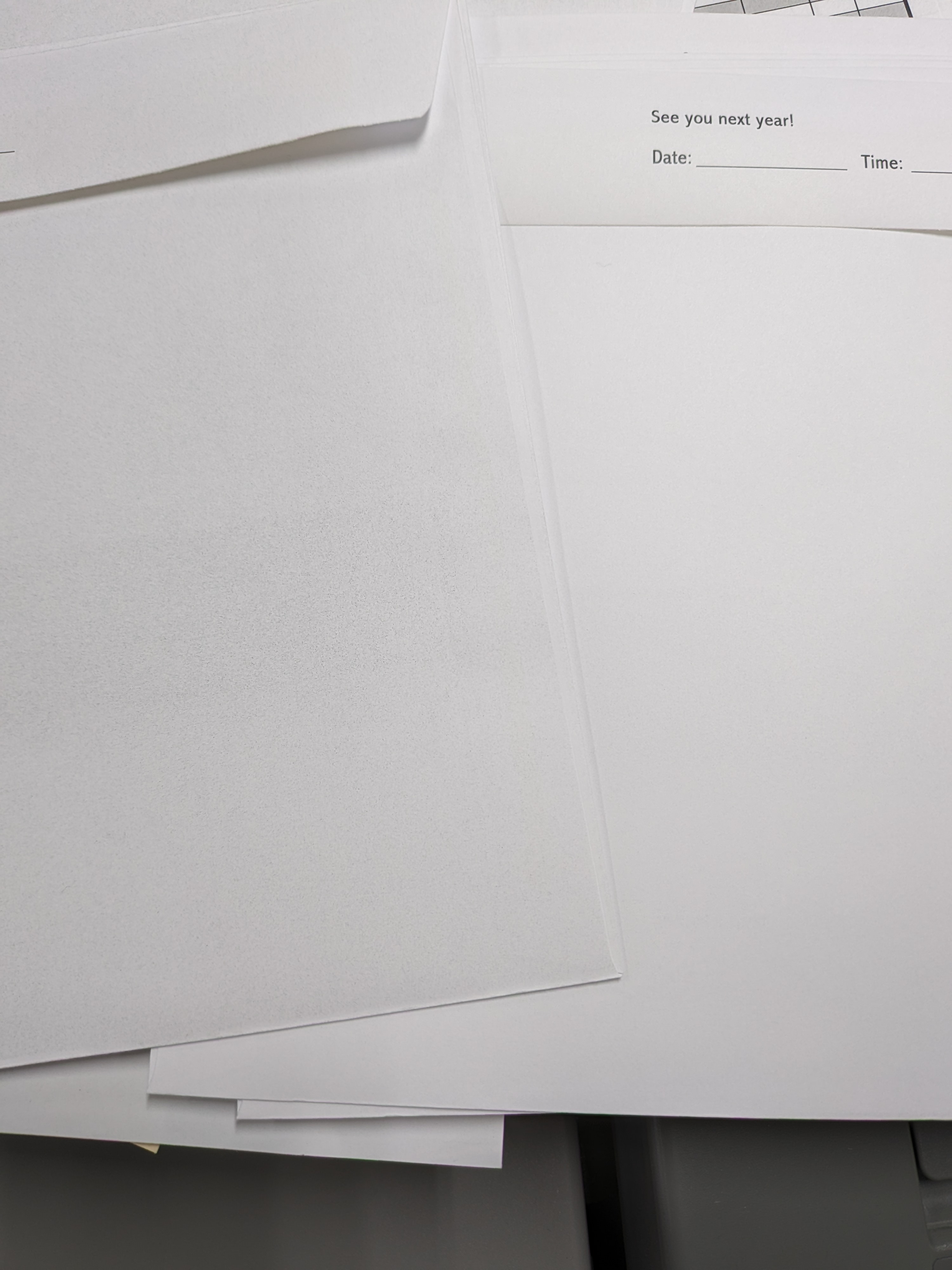
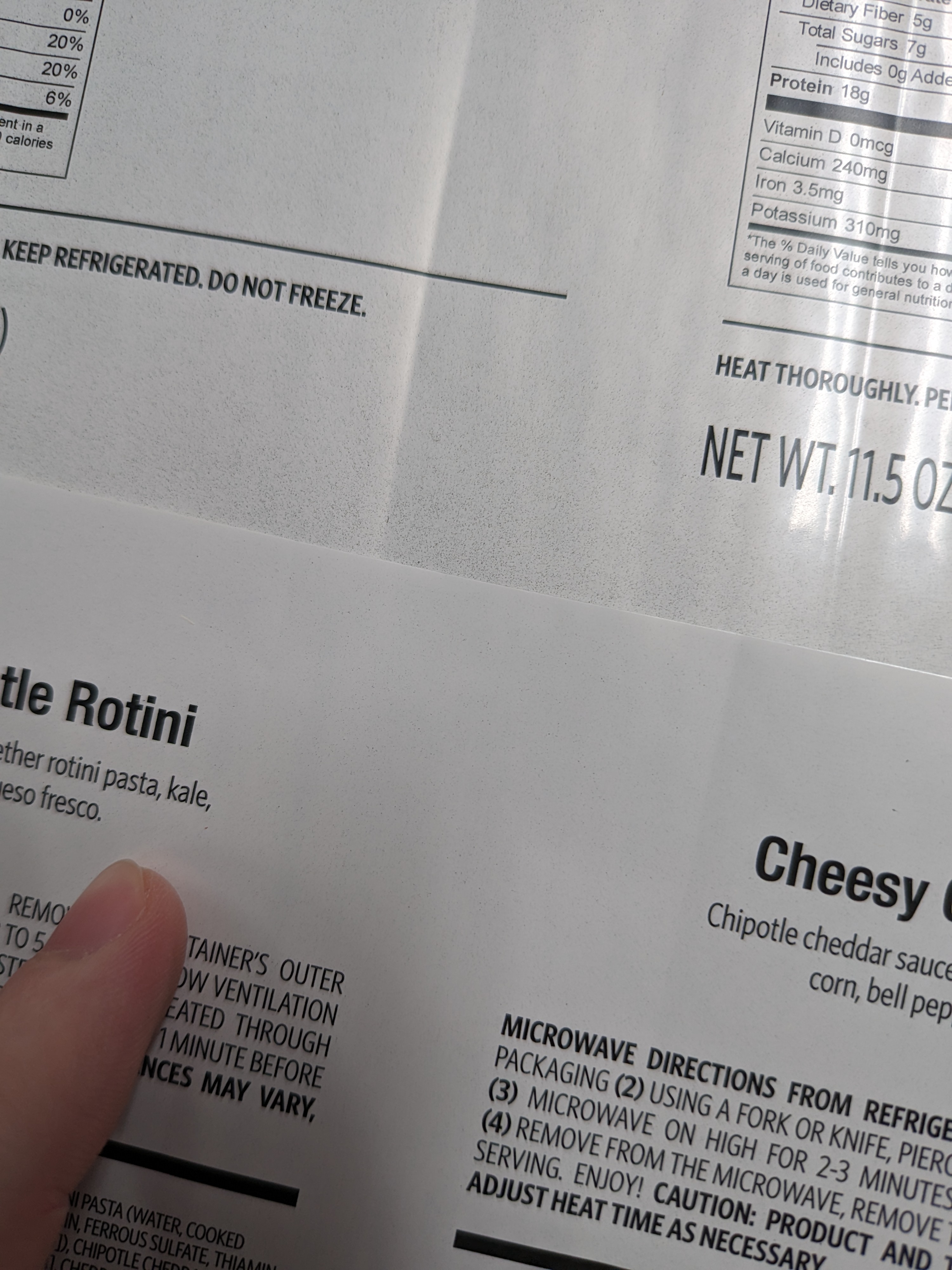
I have a Ricoh Pro C7110x that will print about three sheets just fine, and then start getting this horrible, really heavy scumming over the entire sheet - almost like it's trying to do a very light flood coating. Images are attached (Hard to see in a picture, but it's blatantly obvious when looking at the physical sheets).
I've tried so many different things, adjusting the Image Density settings, using the Image Density Adjustment: Manual Execute setting, using the Adjust PCU Potential settings, absolutely nothing works. My local Ricoh technician has been out here many times trying to solve the issue, but it never goes away fully, and is always back in a few days.
I don't know if maybe humidity or temperature are throwing the machine off, but it's well away from the doors of the shop in a climate controlled building, and the relative humidity is quite low.
Any help would be appreciated.








