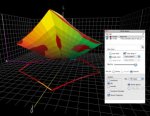Bill W
Well-known member
Using ColorThink I have discovered through what I wish I could say was great intellectual process, but really was by accident, a way to smooth the bumpy curves in a profile. I am a flexo printer and have for years dealt with very bumpy press curves.
Greetings,
I have always averaged between 5 and 20 press sheets from 2 press runs that flip the target between runs to attempt to smooth the curve.
For some reason I placed a copy of the Lab file used to make a profile into ColorThink and applied the profile made using that Lab file (abs col) and notice that the lab numbers shifted slightly. I then replaced the lab numbers in the file used to make the profile with these new lab numbers and made another profile using this new lab file. As I repeat this process the curve becomes more smooth.
I have attached two PDF files to show the curve differences from original profile to a smoothed profile and the curve adjustment numbers in IDEALink for both of the profiles.
I have also used IDEALink to find the curve points using both the original profile and the smoothed profile to see any differences. I concentrated on the point I use to make my adjusted curve, which I call PB curve in the PDF files I have attached. These points are 10, 25, 50, and 75% and when I compare the cut back values between these two profiles they are very close. It appears that the smoothing technique works more to smooth values between these points.
As you will note, my original curves as shown in Measure Tool of the 2 press directions (PD1 and PD2) and the average of those runs, shows a big inconsistency in TVI. Since I am starting with such an inconsistency I do not feel that this smoothing is a bad thing.
FYI - I use CV to denote the profile before curve adjustment has been applied and PB to denote the profile after curve adjustment has been applied. I use the technique that employs IDEALink, Photoshop, Excel and ColorLab to create the PB profile from the CV profile without going back to press.
I am curious for feedback on this smoothing process and its destructive potential, if any.
Thanks to all that respond.
-Bill-
Greetings,
I have always averaged between 5 and 20 press sheets from 2 press runs that flip the target between runs to attempt to smooth the curve.
For some reason I placed a copy of the Lab file used to make a profile into ColorThink and applied the profile made using that Lab file (abs col) and notice that the lab numbers shifted slightly. I then replaced the lab numbers in the file used to make the profile with these new lab numbers and made another profile using this new lab file. As I repeat this process the curve becomes more smooth.
I have attached two PDF files to show the curve differences from original profile to a smoothed profile and the curve adjustment numbers in IDEALink for both of the profiles.
I have also used IDEALink to find the curve points using both the original profile and the smoothed profile to see any differences. I concentrated on the point I use to make my adjusted curve, which I call PB curve in the PDF files I have attached. These points are 10, 25, 50, and 75% and when I compare the cut back values between these two profiles they are very close. It appears that the smoothing technique works more to smooth values between these points.
As you will note, my original curves as shown in Measure Tool of the 2 press directions (PD1 and PD2) and the average of those runs, shows a big inconsistency in TVI. Since I am starting with such an inconsistency I do not feel that this smoothing is a bad thing.
FYI - I use CV to denote the profile before curve adjustment has been applied and PB to denote the profile after curve adjustment has been applied. I use the technique that employs IDEALink, Photoshop, Excel and ColorLab to create the PB profile from the CV profile without going back to press.
I am curious for feedback on this smoothing process and its destructive potential, if any.
Thanks to all that respond.
-Bill-