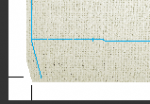prepressguru
Well-known member
Hi All
I have this strange issue with illustrator files with dielines where a piece of the dieline will go missing if it is on the document edge when you export it to PDF.
Ok here is my example. A 10x10 document with a dieline as simple as 4 rounded corners. The dieline will sit exactly on the document trim edges. Everything looks fine. Export it to PDF with crops and bleed etc. and maybe 1 of the edges of the dieline will go missing. Even when the artwork under the dieline may have bleed and goes past the trim the dieline still goes missing?..
Any ideas?
Thanks
p
I have this strange issue with illustrator files with dielines where a piece of the dieline will go missing if it is on the document edge when you export it to PDF.
Ok here is my example. A 10x10 document with a dieline as simple as 4 rounded corners. The dieline will sit exactly on the document trim edges. Everything looks fine. Export it to PDF with crops and bleed etc. and maybe 1 of the edges of the dieline will go missing. Even when the artwork under the dieline may have bleed and goes past the trim the dieline still goes missing?..
Any ideas?
Thanks
p