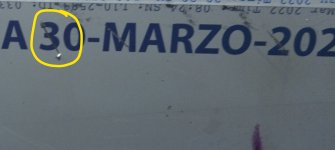ChuyGalvan
Member
Hello everybody,
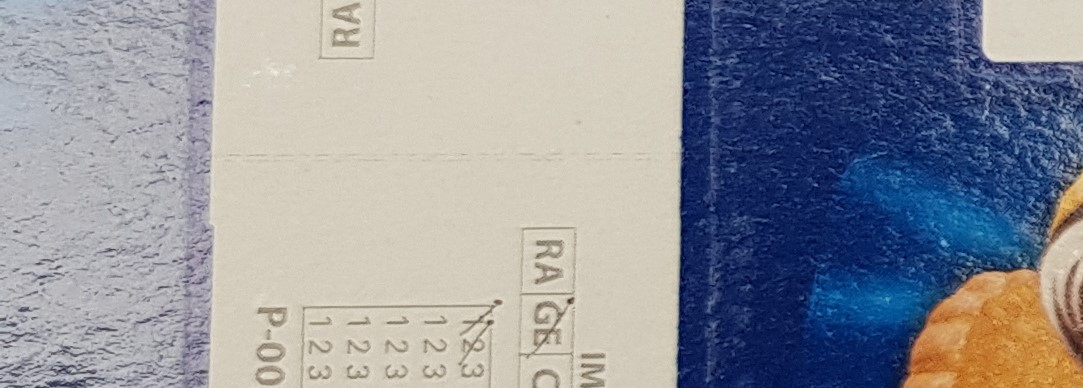
I am using Fuji LH-PJ positive plates and we are seeing that after around some 20,000 prints thin dotted lines start to appear and if left unattended they tend to "grow" into full lines. It has happened on all units. We have also noticed that the lines appear in the same position, once we change jobs.
We think there is an issue with the press since we had tried different plates with the same lines showing up, only difference is the time it takes for the them to show. Haven't been able to pinpoint the problem, any recommendations?
I am using Fuji LH-PJ positive plates and we are seeing that after around some 20,000 prints thin dotted lines start to appear and if left unattended they tend to "grow" into full lines. It has happened on all units. We have also noticed that the lines appear in the same position, once we change jobs.
We think there is an issue with the press since we had tried different plates with the same lines showing up, only difference is the time it takes for the them to show. Haven't been able to pinpoint the problem, any recommendations?