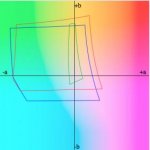@Stephen, to be editing in CMYK makes comping problematic in my opinion since blend modes in CMYK can produce strange results (Especially if you have any amount of GCR in an image). It is so much easier to work in ECI RGB than in CMYK. Even if CMYK may be the output I am sure any retouch should be easily adaptable to other media than print.
Lukas, what you say makes a lot of sense, and yes, Lab mode and RGB mode are often better retouching/compositing modes than CMYK, even more so when one has to do a lot of "heavy lifting". For simple stuff, staying in CMYK is not a problem.
That being said, my suggestion of going from raw camera data, to ProPhoto RGB and then perceptually to CMYK was to preserve any possible important visual details that may possibly be clipped if the discussed workflow of using ECI RGB before the final CMYK conversion. If ProPhoto to CMYK detail was preserved without going to ECI RGB, one could blend the data into the ECI RGB image. This could be done by converting the CMYK data to ECI RGB - or one could use Apply Image to directly move single channel data from the CMYK file into the RGB file. This would be done using layers, layer masks etc.
Also, one could simply blend in the ProPhoto to CMYK data directly into a final ECI to CMYK conversion, as the blending would be very simple and one should not need special effects blending modes.
With a raw camera data workflow, one can simply setup their preferred rendering instructions in ACR, then render out to ProPhoto - then perceptually map to CMYK. One can then render to ECI and then perceptually map to CMYK. These "conversions" may simply happen on the fly as a softproof. One can then compare the two files to see if anything critical is going to be lost in the ECI RGB conversion. This should be pretty fast and easy to do upstream early in the workflow, before any retouching or other work is done in Photoshop. At least one knows what is happening with subtle gradations or detail which may be clipped in ECI RGB without the user ever knowing it was there. Remember, the detail may never appear in the monitor or editing colour space and may only show if it was preserved when going from ProPhoto RGB to perceptual CMYK. If one converts to ECI RGB upon receiving the ProPhoto image from ACR - then the data may be clipped and one may never know what one is missing out on! Seems safer to me to open the ACR render as ProPhoto, softproof to CMYK and then make important decisions. Obviously this takes time and the payback for this workflow may be too small for the investment... which is why it is good to test this on a wide range of images before making concrete decisions on a workflow.
Best,
Stephen Marsh