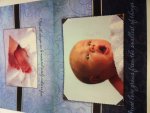photographerphil
Member
We have a x12 rip that has been acting odd lately & now its just plain BAD... solid colors & graphic seem fine but gradations look posterized- almost like were not raserizing at a high enough bit rate.
Im unsure if this is a function of the rip board or sofware- calibration output does not exhibit this problem. - NO problem off the glass
Attached file ( while taken with an iPhone ) shows the problem
has any one come across this or have any suggestions?
thanks
Im unsure if this is a function of the rip board or sofware- calibration output does not exhibit this problem. - NO problem off the glass
Attached file ( while taken with an iPhone ) shows the problem
has any one come across this or have any suggestions?
thanks