Schmaltzkop
Member
Hi, there.
I am the "new kid on the [Print Planet] block," but I have been working with Acrobat Pro XI and Pitstop 12/13 for almost a year now.
Maybe you could help me. I have a number of documents in which almost half of the pages have a text gutter in which there is a gray "bar" (some are lines with a stroke, and some are thin rectangles), as such:
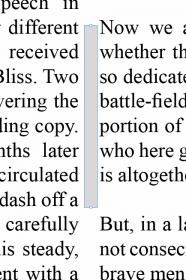
What I need to do is this:
1. Make the bar thinner, and
2. Center the bar to the gutter
(some bars are thin enough, so they only need step #2)
How can I do this with either:
1. [javascript] scripting, or
2. a Pitstop Action list?
Any help would be greatly appreciated,
SK
I am the "new kid on the [Print Planet] block," but I have been working with Acrobat Pro XI and Pitstop 12/13 for almost a year now.
Maybe you could help me. I have a number of documents in which almost half of the pages have a text gutter in which there is a gray "bar" (some are lines with a stroke, and some are thin rectangles), as such:
What I need to do is this:
1. Make the bar thinner, and
2. Center the bar to the gutter
(some bars are thin enough, so they only need step #2)
How can I do this with either:
1. [javascript] scripting, or
2. a Pitstop Action list?
Any help would be greatly appreciated,
SK












