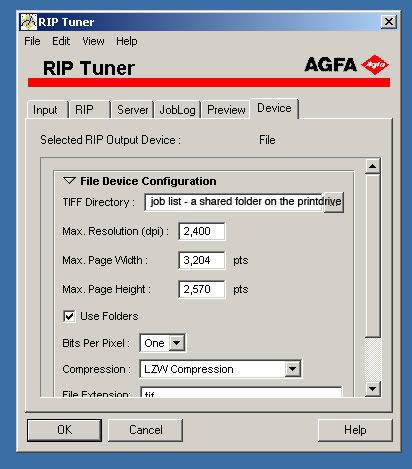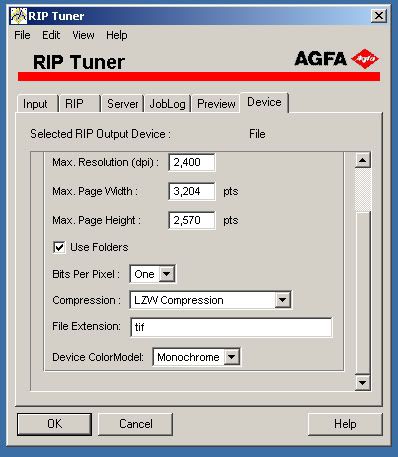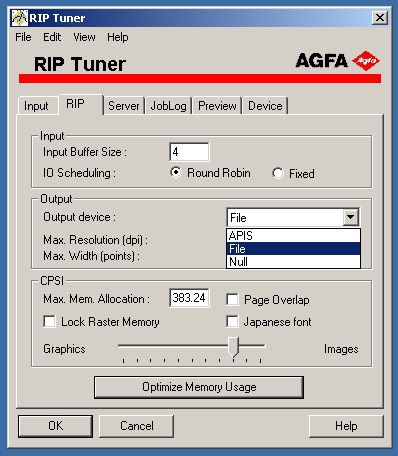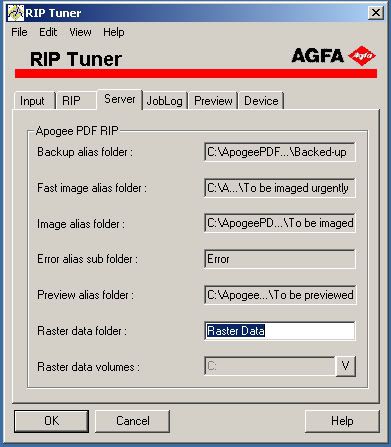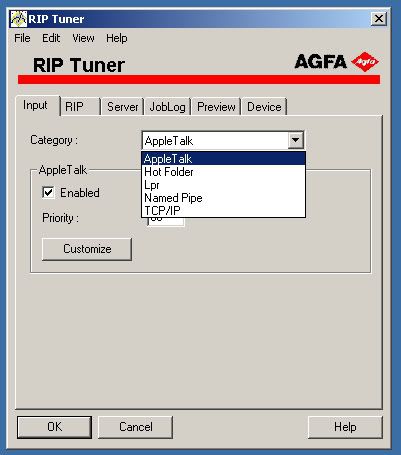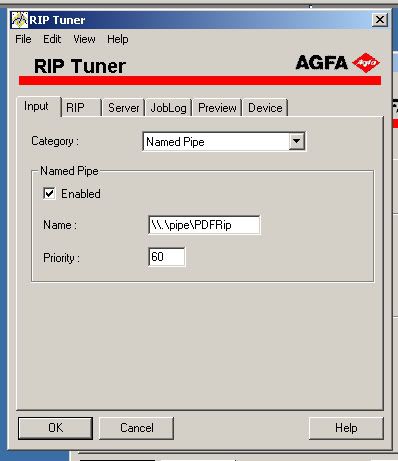akira_onboost
Member
Hi Guys,
Hopefully someone can point in the right direction.
Currently running Apogee Pdf Rip series 2 v2 to a separate computer running Printdrive which drives the Selectset Avantra 25E.
My problem is that the SCSI hard drives on the Pdf Rip has crashed on me and nothing was recoverable so i have managed to reinstall Windows 2000 Pro with SP4 and Apogee Pdf Rip on a new IDE hard drive.
Now i cant get the Pdf Rip to start up, error message ( There is a problem with the connected device - Do you wish to cancel or retry )
All the Rip Tuner Settings is still in default.
Dongle is in place - is there suppose to be a dongle driver?? as i can't find any on the cds.
Network is setup and can communicate with the printdrive and other front end workstations
I have also ran all the updates for Windows 2000 and Apogee.
In Apogee system requirements it says to use Windows 2000 SP2 and i have updated to SP4 so im not sure if this is effecting it i doubt it though.
Any help much appreciated,
Thanks
Akira
Hopefully someone can point in the right direction.
Currently running Apogee Pdf Rip series 2 v2 to a separate computer running Printdrive which drives the Selectset Avantra 25E.
My problem is that the SCSI hard drives on the Pdf Rip has crashed on me and nothing was recoverable so i have managed to reinstall Windows 2000 Pro with SP4 and Apogee Pdf Rip on a new IDE hard drive.
Now i cant get the Pdf Rip to start up, error message ( There is a problem with the connected device - Do you wish to cancel or retry )
All the Rip Tuner Settings is still in default.
Dongle is in place - is there suppose to be a dongle driver?? as i can't find any on the cds.
Network is setup and can communicate with the printdrive and other front end workstations
I have also ran all the updates for Windows 2000 and Apogee.
In Apogee system requirements it says to use Windows 2000 SP2 and i have updated to SP4 so im not sure if this is effecting it i doubt it though.
Any help much appreciated,
Thanks
Akira
Last edited: