You are using an out of date browser. It may not display this or other websites correctly.
You should upgrade or use an alternative browser.
You should upgrade or use an alternative browser.
Change Spot Color's Alternate Color Space
- Thread starter Schnitzel
- Start date
Stephen Marsh
Well-known member
Schnitzel, a simple remap should do it.
Stephen Marsh
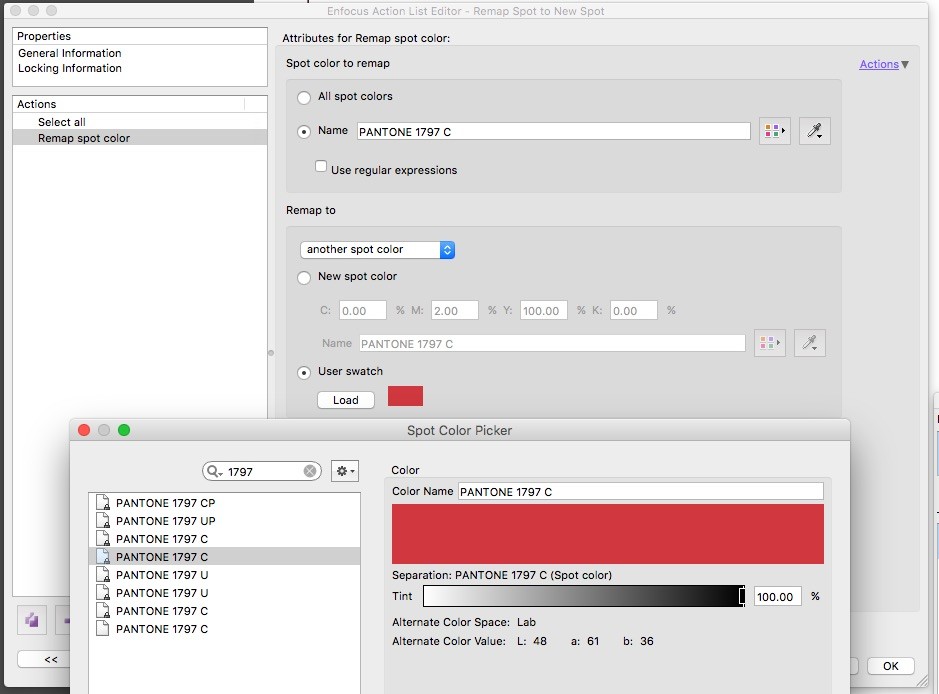
Stephen Marsh
Schnitzel
Well-known member
Thank you, Stephen, but I seem to have a problem:
Suppose I have a spot called "Special Orange", and its alternate color space is in CMYK. I want to change it to CIELab, so that a RIP could use these values combined with an ICC profile and give me the correct CMYK values for printing. I want to set the alternate color space to CIELab in order to use different ICC profiles more easily.
Remapping with Pitstop allows me to create a new user swatch, but its alternate color space can be either CMYK, RGB or gray. No CIELab.
I'm using Pitstop Pro 12.
Thanks again.
Suppose I have a spot called "Special Orange", and its alternate color space is in CMYK. I want to change it to CIELab, so that a RIP could use these values combined with an ICC profile and give me the correct CMYK values for printing. I want to set the alternate color space to CIELab in order to use different ICC profiles more easily.
Remapping with Pitstop allows me to create a new user swatch, but its alternate color space can be either CMYK, RGB or gray. No CIELab.
I'm using Pitstop Pro 12.
Thanks again.
Stephen Marsh
Well-known member
I’m on 2017, however this was available in earlier versions, you just had to import a Lab based spot colour library. Now later versions of PitStop ship with Lab based library files. You can see in my screenshot that the destination library’s alternate values are Lab based.
I’ll try to dig up an old topic thread…
https://printplanet.com/forum/prepre...om-cmyk-to-lab
https://printplanet.com/forum/prepre...be-color-books
Stephen Marsh
I’ll try to dig up an old topic thread…
https://printplanet.com/forum/prepre...om-cmyk-to-lab
https://printplanet.com/forum/prepre...be-color-books
Stephen Marsh
Last edited:
Similar threads
- Replies
- 5
- Views
- 457
PressWise
|
A 30-day Fix for Managed Chaos
As any print professional knows, printing can be managed chaos. Software that solves multiple problems and provides measurable and monetizable value has a direct impact on the bottom-line. “We reduced order entry costs by about 40%.” Significant savings in a shop that turns about 500 jobs a month. Learn how……. |











