I have a slight issue with my Riso ComColor 7150, in that it sometimes seems to shift one pixel left/right. which makes a line of text look out of shape, almost italic. See the attached image. If you look at the "t" in "erat" in the bottom half picture, you'll clearly see the issue happening. It looks like the bottom half of the line is shifted to the left by one pixel.
Has anyone else noticed this with their ComColor? Any suggestions as to what causes this (mechanical jerk, software glitch, blocked/slow nozzle, .. ) and how to fix this?
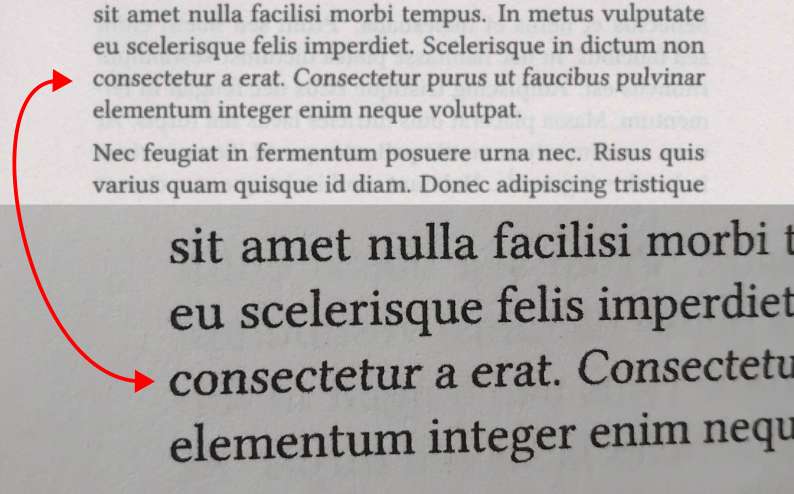
Has anyone else noticed this with their ComColor? Any suggestions as to what causes this (mechanical jerk, software glitch, blocked/slow nozzle, .. ) and how to fix this?








