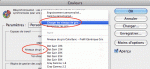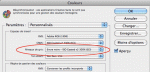Dear forum readers:
We are printing in a print shop under ISO 12647. We had been using ISO Coated, PSO Uncoated and MFC icc profiles in our envinronment (FOGRA 39,47 and 41).
We need extra information about how to handle the following scenario: we need to convert PDFs from CMYK to a grayscale icc Profile.
Which Gray ICC profile do you recommend us to apply in such conversion? Is there any well recognized gray icc profile in the market? We are afraid to apply a standard generic gray and pictures starts to become washed.
Thanks in advance for any help in this matter.
Best Regards,
We are printing in a print shop under ISO 12647. We had been using ISO Coated, PSO Uncoated and MFC icc profiles in our envinronment (FOGRA 39,47 and 41).
We need extra information about how to handle the following scenario: we need to convert PDFs from CMYK to a grayscale icc Profile.
Which Gray ICC profile do you recommend us to apply in such conversion? Is there any well recognized gray icc profile in the market? We are afraid to apply a standard generic gray and pictures starts to become washed.
Thanks in advance for any help in this matter.
Best Regards,