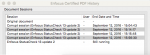Hi.
Thank you for adding me as a member of the community.
I have one big problem with PitStop. It is simple, fast and consistent (repeatable).
Enfocus PitStop (13.2) plugin gives the ability to trace the modifications done in a pdf. When a pdf has been set to log the modifications history and it has been "Enfocus Sign and Save as…" PitStop joins a signature to the pdf: "Certified PDF 2 Signature" So far so good. But… if I enter PitStop edition mode and edit whatever object and choose "Enfocus Sign and save" (not save as) then Acrobat send an error message "Fail to create digital signature"
After that, the whole history of edition gets corrupt.
Please see screen capture

I made a short video screen capture to display the workflow: https://youtu.be/C3MFR9pLZug
Please note I encounter this issue on Mac (OS X 10.11.6) and Windows 7. Acrobat Pro DC 2015 and PitStop 13 (update 2)
I have written on Enfocus' Forum ( https://forum.enfocus.com/viewtopic.php?f=17&t=1531 ) and to support@enfocus but didn't get a solution or confirmation that this a bug or a problem with my workflow so far.
I also posted here: https://forums.adobe.com/message/9027886
Would anyone do a similar test for me ? Thank you.
Please note that I also tried all those workaround (all failed) :
I Activated Root user on MacOS and started a new session as root.
I Repaired permissions with Terminal: sudo /usr/libexec/repair_packages --repair --standard-pkgs /
The only problem remaining after this was: "Permissions differ on "Applications/Safari.app/Contents/Resources/Safari.help/Contents/Resources/index.html", should be lrwxr-xr-x , they are -rw-r--r--“
I booted the Mac without extensions (shift key pressed on startup).
I closed and reopened the test documents or quit and relaunched the Acrobat application at different tests' step.
I waited variable amount of time between the first "Enfocus sign and save as" and the second ""Enfocus sign and save" because once it worked fine, but I wasn't able to reproduce the "miracle".
I uninstalled and reinstalled Acrobat DC and PitStop 13 u2.
I installed another demo of PitStop on a more recent Mac at another office.
I used FontDoctor 10 (from Extensis) to check my fonts.
Thank you for adding me as a member of the community.
I have one big problem with PitStop. It is simple, fast and consistent (repeatable).
Enfocus PitStop (13.2) plugin gives the ability to trace the modifications done in a pdf. When a pdf has been set to log the modifications history and it has been "Enfocus Sign and Save as…" PitStop joins a signature to the pdf: "Certified PDF 2 Signature" So far so good. But… if I enter PitStop edition mode and edit whatever object and choose "Enfocus Sign and save" (not save as) then Acrobat send an error message "Fail to create digital signature"
After that, the whole history of edition gets corrupt.
Please see screen capture

I made a short video screen capture to display the workflow: https://youtu.be/C3MFR9pLZug
Please note I encounter this issue on Mac (OS X 10.11.6) and Windows 7. Acrobat Pro DC 2015 and PitStop 13 (update 2)
I have written on Enfocus' Forum ( https://forum.enfocus.com/viewtopic.php?f=17&t=1531 ) and to support@enfocus but didn't get a solution or confirmation that this a bug or a problem with my workflow so far.
I also posted here: https://forums.adobe.com/message/9027886
Would anyone do a similar test for me ? Thank you.
Please note that I also tried all those workaround (all failed) :
I Activated Root user on MacOS and started a new session as root.
I Repaired permissions with Terminal: sudo /usr/libexec/repair_packages --repair --standard-pkgs /
The only problem remaining after this was: "Permissions differ on "Applications/Safari.app/Contents/Resources/Safari.help/Contents/Resources/index.html", should be lrwxr-xr-x , they are -rw-r--r--“
I booted the Mac without extensions (shift key pressed on startup).
I closed and reopened the test documents or quit and relaunched the Acrobat application at different tests' step.
I waited variable amount of time between the first "Enfocus sign and save as" and the second ""Enfocus sign and save" because once it worked fine, but I wasn't able to reproduce the "miracle".
I uninstalled and reinstalled Acrobat DC and PitStop 13 u2.
I installed another demo of PitStop on a more recent Mac at another office.
I used FontDoctor 10 (from Extensis) to check my fonts.