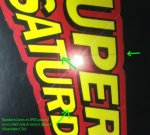jotterpinky
Well-known member
We just purchased a J75 machine about a month ago with an external Fiery EX J75 RIP running FS100. So far I've been pretty disappointed with the RIP end of the equation. I've used Fiery RIPs in the past (about 5 years ago on a Docucolor 250) but all of our more recent machines have been purchased with Creo RIPs until Creo no longer was an option. I'm having several problems that I'm hoping someone might be able to help with.
1. We're seeing a fair number of transparency issues that I thought were long gone (and were with our Creo RIPs) with the advent of APPE. I'm seeing transparency issues on drop shadows and the like that RIP fine on our older hardware. I'm also getting random lines (artifacts) on a few jobs. I've attached a photo showing a job that we just printed that has some problems. If I print this using the print driver on the computer, i.e. Postscript (not APPE) then there seem to be no problems. If I drop the pdf in the hot folder I get a strange series of lines running through the image. These are randomly placed so if I have this card imposed on a sheet with 4 per 12x18 sheet the lines appear in different locations on each of the four pieces. The file is a jpeg image (transparent) dropped on a black vector square. Very strange. I have the option on the RIP checked to "use APPE" and it seems as though I still get a number of transparency issues. From the experience I've had over the last week the best way to get rid of the transparency problems is to print using the old method of printing directly from the computer using Postscript 3. So much for the lastest APPE engines.
2. The RIP itself seems to be very slow compared to the Creo RIPs we've used on our Xerox 700 machines. I realize that this machine prints much more quickly on cardstock than our 700's but I'm having problems with the RIP keeping pace with the machine. A job we printed today that was what I would consider of medium complexity (84 pages) would print two pages, then pause for 30-75 SECONDS then print two more pages before pausing again waiting for the next two pages to RIP. I finally got sick of it and processed the entire job first, then printed. I've noticed that using the APPE option slows this thing down in comparison to processing it to Postscript.
We've mentioned this to our sales monkey who also thought it was quite slow and had a technician come in and entirely reformat the RIP and install everything fresh. It runs at exactly the same speed: slow. For the money I would expect this new updated RIP to run faster than something that's 5 years old (our old CREO RIPs). But it definitely not any faster and in some cases it's slower based on tests we've run sending the same file to both RIPs (CREO vs Fiery)
3. Grayscale / color mixed jobs. This is a biggie for us since we have several clients that we print large orders for with color on the front and black and white on the back of the sheet. We obviously only want to pay for a color click on the front and a black click on the back. The prior Fiery I used had an option labeled "black detection" or something of the sort that recognized when there were no color elements (separations) on the page and printed black only. I could not find anything like that on this RIP and after playing with "pure black" / "rich black" on/off settings in the color processing I gave up and called technical support. They said the way to do this was to print the job using "mixed media" and to specify which pages were black and white and which were color using the "mixed media" option. So I thought, Great! this is a big improvement over running a Pitstop action list to change certain pages, now it's possible on the RIP itself. Unfortunately it has not turned out to be that easy....impossible as near as I can tell. I've played with different settings in the "mixed-media" area of the settings and have been unable to print pages with color on one side and black on the back. What happens is it wants to print both pages (front / back pages) single sided and I have not figured out how to get them to run front and back. I'm really scratching my head on this one and am hoping someone knows some way to do this with mixed media or some other way on this RIP. In the meantime we're happily running these jobs on our our older 700 machines and hoping for some work-around.
I hope I havent' given the impression that I'm completely biased towards the CREO RIPs but any change is likely to bring a learning curve and I'm hopeful that I'll get familiar enough with this RIP to learn it's nuances, they all have them and the CREO was no different. There were plenty of things I didn't like about it that I was excited to see on the Fiery but overall this thing has been a disappointment. In future I might consider moving to the Xerox Free Flow RIP instead since it seems to be about the only other option any-more.
1. We're seeing a fair number of transparency issues that I thought were long gone (and were with our Creo RIPs) with the advent of APPE. I'm seeing transparency issues on drop shadows and the like that RIP fine on our older hardware. I'm also getting random lines (artifacts) on a few jobs. I've attached a photo showing a job that we just printed that has some problems. If I print this using the print driver on the computer, i.e. Postscript (not APPE) then there seem to be no problems. If I drop the pdf in the hot folder I get a strange series of lines running through the image. These are randomly placed so if I have this card imposed on a sheet with 4 per 12x18 sheet the lines appear in different locations on each of the four pieces. The file is a jpeg image (transparent) dropped on a black vector square. Very strange. I have the option on the RIP checked to "use APPE" and it seems as though I still get a number of transparency issues. From the experience I've had over the last week the best way to get rid of the transparency problems is to print using the old method of printing directly from the computer using Postscript 3. So much for the lastest APPE engines.
2. The RIP itself seems to be very slow compared to the Creo RIPs we've used on our Xerox 700 machines. I realize that this machine prints much more quickly on cardstock than our 700's but I'm having problems with the RIP keeping pace with the machine. A job we printed today that was what I would consider of medium complexity (84 pages) would print two pages, then pause for 30-75 SECONDS then print two more pages before pausing again waiting for the next two pages to RIP. I finally got sick of it and processed the entire job first, then printed. I've noticed that using the APPE option slows this thing down in comparison to processing it to Postscript.
We've mentioned this to our sales monkey who also thought it was quite slow and had a technician come in and entirely reformat the RIP and install everything fresh. It runs at exactly the same speed: slow. For the money I would expect this new updated RIP to run faster than something that's 5 years old (our old CREO RIPs). But it definitely not any faster and in some cases it's slower based on tests we've run sending the same file to both RIPs (CREO vs Fiery)
3. Grayscale / color mixed jobs. This is a biggie for us since we have several clients that we print large orders for with color on the front and black and white on the back of the sheet. We obviously only want to pay for a color click on the front and a black click on the back. The prior Fiery I used had an option labeled "black detection" or something of the sort that recognized when there were no color elements (separations) on the page and printed black only. I could not find anything like that on this RIP and after playing with "pure black" / "rich black" on/off settings in the color processing I gave up and called technical support. They said the way to do this was to print the job using "mixed media" and to specify which pages were black and white and which were color using the "mixed media" option. So I thought, Great! this is a big improvement over running a Pitstop action list to change certain pages, now it's possible on the RIP itself. Unfortunately it has not turned out to be that easy....impossible as near as I can tell. I've played with different settings in the "mixed-media" area of the settings and have been unable to print pages with color on one side and black on the back. What happens is it wants to print both pages (front / back pages) single sided and I have not figured out how to get them to run front and back. I'm really scratching my head on this one and am hoping someone knows some way to do this with mixed media or some other way on this RIP. In the meantime we're happily running these jobs on our our older 700 machines and hoping for some work-around.
I hope I havent' given the impression that I'm completely biased towards the CREO RIPs but any change is likely to bring a learning curve and I'm hopeful that I'll get familiar enough with this RIP to learn it's nuances, they all have them and the CREO was no different. There were plenty of things I didn't like about it that I was excited to see on the Fiery but overall this thing has been a disappointment. In future I might consider moving to the Xerox Free Flow RIP instead since it seems to be about the only other option any-more.